Since its introduction, Arduino took the electronics industry by storm with a wide range of people getting involved in it like electronics hobbyists, students, artists, designers, experts in electronics and even people without any experience in electronics.
We developed a tutorial for Arduino in order to bring this open – source platform to more audience. The aim of this course is to introduce the concept of Arduino and go through the steps and process involved in the development of Arduino based projects by understanding the different hardware and software features of the Arduino environment. The tutorial is not specific to a set of audience but is intended for anyone interested in learning electronics with a simple Arduino board and some low cost devices (like LEDs, Potentiometers etc.). It is better to have a little background in microcontrollers and C Programming although it is not compulsory. The tutorial is divided in seven parts, with each part focusing on a key concept.
Section 1: Arduino Introduction
The first part of the tutorial is a simple introduction to the world of Arduino. It also courses.electronicshub.org/p/arduinogives a brief introduction to the hardware and software components of Arduino environment. The list and types of boards are also mentioned in the tutorial. Finally, we move to the Arduino board in focus i.e. Arduino UNO which includes the specifications of the UNO board, different components of it and the power requirements. Read More…
Section 2: How to Install Arduino?
In the second part of the tutorial, we completely focus on the software requirements of the Arduino environment i.e. the Arduino IDE. The installation of the Arduino IDE is explained in this tutorial. The tutorial also explains how to check for the drivers of Arduino. Also the important setup of the Arduino IDE is explained for the Arduino UNO to work. Read More…
Section 3: How To Program Arduino?
In this part of the tutorial, the features of the Arduino IDE are explained. The basic tools in the IDE are explained and also we will upload our first program to our Arduino UNO with the help of Arduino IDE. We will be uploading the “Blink” program in this tutorial. Read More…
Section 4: Arduino Program Analysis
Continuing with the previous tutorial, where we uploaded the program, in this part of the tutorial we will understand the program that was uploaded to Arduino. A step – by – step analysis of the first program is done here. The syntax of the program along with some of the pre-defined functions are explained here. Also, we will modify the existing program so that we can understand the program and its components easily. Read More…
Section 5: How to Write Arduino Code for Beginners?
After uploading and understanding the first program to Arduino UNO in the previous parts of the tutorial, we will take the tutorial a step further by designing our own circuit and write our own program. In this part, we will explore some additional functions in the Arduino IDE and syntax definitions.Read More…
Section 6: Arduino Serial Communication
In the sixth part of the tutorial, a new topic called Serial communication is introduced. The concept of communication in general and comparison between parallel and serial communication is done in this part of the tutorial. We will see how to allow communication between Arduino UNO and computer and also understand the functions required for this specific operation. We will send messages to the computer via Arduino. Read More…
Section 7: Arduino Pulse Width Modulation (PWM)
In the seventh and final part of the tutorial, another new concept called Pulse Width Modulation (PWM) is introduced. The concept of analog input and output are explained. Also, we will see how this concept of PWM can be applied to different devices like LEDs and Motors to control the amount of power delivered to it. Read More… Comment * Name * Email * Website
Δ



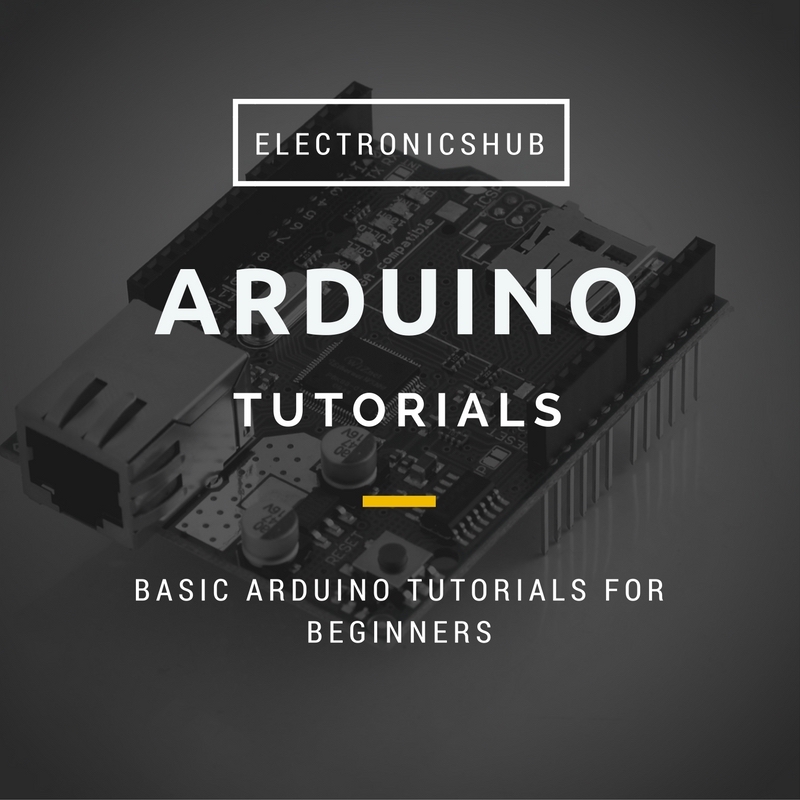


![]()