In this article, we have provided a detailed overview of all you need to know about AI video upscaling software. We have all given a detailed description of the best software that is available in the market for you to browse through.
What is AI Video Upscaling?
Basic upscaling is the method of stretching a low-resolution image to project into a larger screen, often destroying details and degrading quality. As to why this happens, you need to understand that to fit an HD picture in a 4K display screen, you need additional 6 million new pixels. Therefore, the AI video upscaling software needs to figure out what those pixels must look like on the basis of the pixels around them. Now, conventional upscaling begins with a lower-resolution picture and tends to improve the visual qualities to achieve higher-resolution video quality. But, with the AI video upscaling, it takes a whole different approach. It predicts the high-resolution video by providing a deep learning model to the low-resolution video which then downscales to look similar to the low-resolution, original video.
Why is AI Video Upscaling Necessary?
AI Video Upscaling is a method or process to enlarge a low-resolution video in such a way that it fits into higher-definition screens. It becomes a necessary factor because if you want to play a 1080p video on a 4K screen, then the video can only occupy a quarter of the screen. Therefore, the AI Video Upscaling will make it suitable to view appropriately on the 4K screen.
Where will AI Upscaling Be Useful?
The AI video upscaling software will speed up the process of enhancing the video. It can automate the tasks of adjusting the contrast and brightness which were traditionally achieved manually. The efficiency and scalability are very high as people can achieve results with much greater speed. It is also cost-effective in the long run.
AI Video Upscaling Software Tools
1. DVDFab Video Enhancer AI
When discussing AI Video Enhancing Software, DVDFab Video Enhancer AI is one of the first names to pop up. It makes use of AI or artificial intelligence to not only pump up the video resolution but also enhance the quality of the video with the enabled algorithms and improve the image details. This software is compatible with several video formats, which enables you to use it with almost any video file. Owing to the simple interface, it is convenient to use. These factors contribute to it being one of the top choices for enhancing video quality. Notable Features
It can upscale a video to the 4K resolution. The process can be completed with just 3 simple clicks. With the increased compatibility with an expansive range of input and output formats, it allows you to use it with all kinds of video files.
Highlights
This software incorporates machine learning to detect and correct the defects in the video, thus offering a high-quality outcome. Features a user-friendly interface which makes it easy to use and enables the user to understand the functioning effortlessly. It maximises the acceleration hence reducing the time for editing a video.
Pricing
The pricing for the lifetime subscription is $265.99.
2. AVCLabs Video Enhancer AI
For any solution to your video upscaling problems, this AVCLabs Video Enhancer AI is an amazing prospect. With the use of AI, this software provides you with realistic and sharper videos. Several other factors like fast processing, batch processing and the ability to upgrade the video to 4K resolution makes it feature so high in the list. This enhancing software is suitable for both casual video editors and professional filmmakers. It allows you to work with the majority of formats like AVI, MOV, and MP4. Notable Features
It can upscale videos to 4K and 8K quality without compromising on the video quality or speed. It is compatible with all operating systems, including macOS. The blur factor enables the user to blur certain parts of the video, which makes the security concern top-notch with this software.
Highlights
It is user-friendly both in the interface and the pricing point of view. This software enables colour correction and scratch removal from videos. It also enables retouching human faces. It has free tech support updates on a regular basis.
Pricing
It has pricing for one month at $39.95, which extends to one year at $119.95. The lifetime license will cost around $299.90. The brand also allows downloading a free trial version for 5 days with a money-back guarantee.
3. Topaz Video Enhancer AI
Topaz is among the greatest and latest equipment that is available for producing high-quality videos. It can enhance the quality of the videos, no matter what camera or equipment you are using. It improves the colour and the tone of the video and thus provides a sharper and brighter result. The software also sharpens the edges in the video clips, which makes them more crisp and clear. One of the major advantages is that you do not need very high processing speed or memory to work with Topaz. Notable Features
Enables high-quality resolution from low-quality footage and can take the video quality up to 8K. It can convert 24 FPS to 60 FPS for smooth slow-motion videos. Along with deinterlacing and interpolation, it also features AI-power shake stabilisation which allows smooth panning.
Highlights
This software can be used to remove noise and reduce artefacts. It can be used on both Windows and Mac OS. The company offers email support and prompt live chat.
Pricing
It has a lifetime pricing of $299, and you can also download the free trial version for 30 days.
4. Pixop
Pixop is again an incredible consideration when looking at AI video-enhancing apps. Enabled with the forefront neural network technology, it is capable of producing detailed and realistic results. It has an easy interface and straight processing due to the automation. The software is regularly evolving with the updates of new features and factors. Therefore, it always provides the user with the best kinds of results. Notable Features
It is a superb upscaling solution as it allows you to enhance the videos to HD, 4K, and 8K. It features frame rate conversion, deep restoration, deinterlacing, deblurring, and denoising technologies to upscale the videos. It improves the quality of the videos you wish to use on social media.
Highlights
It can remaster digital footage from way back in the 90s. This is cloud-based software that is encrypted and secure. The software combines major video editing software which makes it convenient to be used in the workflow.
Pricing
This software has a pay-as-you-go pricing model, which means you do not need any subscription. You can pay according to your processing and storage needs.
5. Hitpaw Video Enhancer AI
This is an AI video-enhancing software that can upscale a low-resolution to a resolution of 4K with just a single click. It offers three different AI models for video editing: the general denoiser model can enhance older videos by making them clearer and sharper, the animation model can repair anime and animations, and the face model improves human face clarity. It supports 30+ formats of videos which makes it easier to work with all kinds of video types. It is compatible with both Windows and Mac OS, which makes it suitable for all users. Notable Features
It is an AI-powered product that can upscale a video to 4K resolution. This software features batch video processing. It enables noise reduction and repairs anime and human faces.
Highlights
The software supports more than 30 kinds of video formats. It is available for both Windows and Mac OS. The company offers 24/7 tech support and with the easy interface, you can edit the video with just one click.
Pricing
The software is priced at $42.99 for a month, $99.99 for one year and $349.99 for a lifetime subscription. All plans have a 30-day refund policy available. Download for a free trial is also available.
6. Cyberlink
Cyberlink is an award-winning AI-enabled video-enhancing software which makes it easy for users at all levels, be they a beginner or a pro. It can be used across all kinds of operating systems as it is compatible with Windows and Mac OS. It is great as it can make perfect videos which can be a huge hit across social media platforms or YouTube. This application also offers quick template editing. Notable Features
Can be used to make perfect videos for social media. The easy to use interface makes it easy to use. Compatible for Mac and Windows OS.
Highlights
Award-winning software and at the top of its game since the past 20 years. It offers quick template editing. Suitable for beginners and pros.
Pricing
It is available at the pricing for Rs. 4199 for the 1st year.
7. Neural. love
Neural. love is a competent AI video upscaling software where the video resolution can be increased up to 4 times. This software makes use of a trained algorithm which utilises thousands of hours of footage to improve the quality of the video in the final outcome. It also features a “Render Preview” feature allowing the user to check the final product before investing credits. Also, it is the software that allows custom colourisation for old videos. Notable Features
It uses AI technology to enhance the video quality and resolution of the videos online. The “Render Preview” software allows you to see the final product before paying for it. It enables custom colourisation for old video clips.
Highlights
The video resolution can be increased up to 4 times. The pricing model is based on credits and the unused credits are carried forward to the next month. This software provides superior video output quality.
Pricing
The pricing is based on the credits system where the credits are offered according to the chosen plan. The credits, if not used, are rolled over to the next month. The free trial version is only for images and not videos.
8. Aiseesoft
The Aiseesoft software is a video-enhancing tool which helps to upscale the HD and SD videos to a resolution of 4K. There are various interesting features like the downscaling or reverse mode that enable the user to convert a high-resolution video to a low-resolution video. This software enables batch processing which can convert two videos at the same time. It also claims to upscale the videos 30 times faster than the other applications. Notable Features
Allows to upscale videos to 4K resolution. There are free video tools that are also included. It features batch processing so that the user can work on two or more videos simultaneously.
Highlights
It claims to process 30 times faster than most apps. It also features a reverse mode or downscaling feature. This company has 24/7 customer service.
Pricing
The pricing is fairly reasonable and the software is available for $69.99 per month and $99.00 for a year. Both plans are available with a 30-day money-back plan.
9. Tipard
Tipard is an AI video upscaling software which allows the user to download and install it on all kinds of platforms as it is compatible with Windows and Mac OS. Also, this software offers several video editing technologies like speed controller, video metadata editor, audio tracks and adjusting subtitles. It supports almost all kinds of video formats which makes it easy to operate on the application. The application also allows for mid and long time turnaround. Notable Features
It allows converting all kinds of videos to 4K/ 5K or 8K versions. This application enables trimming, effect, cropping, rotating and watermarking videos. It is compatible with all kinds of operating systems.
Highlights
Supports all kinds of video formats. It has 24/7 customer support from professional experts. This app enables 100% safe download.
Pricing
One month’s access is $28.90, and a lifetime license of $55.20. There is also a 90-day money-back guarantee.
10. Pictory
This advanced Artificial Intelligence application allows you to extract snippets from a long video clip. Using it is so simple that you would not require any special software or technical skill. Pictory is an easy, quick, and cost-effective solution to all your video editing problems. This application also allows you to add captions to the post. Notable Features
Advanced AI video enhancing application. Allows you to select snippets from long-form videos. Simple interface which makes it easy to use.
Highlights
Quick and cost-effective solution. Enables you to add captions to the post. Does not require any prior training to use this.
Pricing
The pricing enables $19 for one month and has a free trial of 3 videos.
11. GDFlab
GDFlab is one of its kind video upscaling application which uses artificial intelligence to convert low-resolution videos into high-resolution videos without hindering their quality. It enables the user to watch their favourite old movie without blurriness or pixelation. This software is ideal for premium-quality upscaling of videos. With the uncomplicated interface, it is easy and convenient to use. Notable Features
This software incorporates cutting-edge technology to improve and sharpen the quality of the image. It is a cloud-based application without any hassle of hardware. Easy-to-use interface, which makes it a simple choice for the user.
Highlights
Premium-quality AI video upscaling software. With this, you can enjoy low-resolution old movies in HD quality. It offers a full free trial for first-time users.
Pricing
It offers a full free trial for first-time users.
Conclusion
AI has changed the way we look at things in the world. We have listed the best AI video upscaling software available today, but we can expect new developments in the field very soon. Whether you are a beginner or an expert in video editing, these apps will help you achieve all that you want in video applications. If you are here for suggestions, the first and overall best for us is the DVDFab Video Enhancer AI. It has a user-friendly interface and maximizes acceleration during all the video enhancement processes. The second suggestion from the list is AVCLabs Video Enhancer AI. It can upscale videos to 4K/ 8K. This software is compatible with all operating systems. The final suggestion from the list is Topaz Video Enhancer AI. It can be used to remove noise and reduce artefacts. The company offers prompt live chat and email support.
Comment * Name * Email * Website
Δ



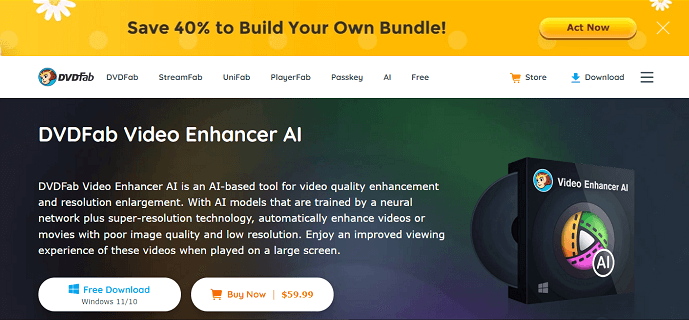
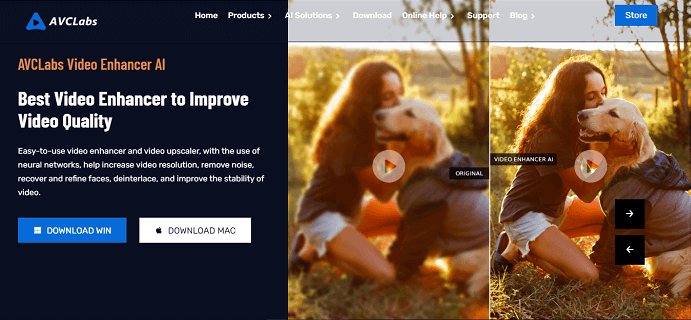
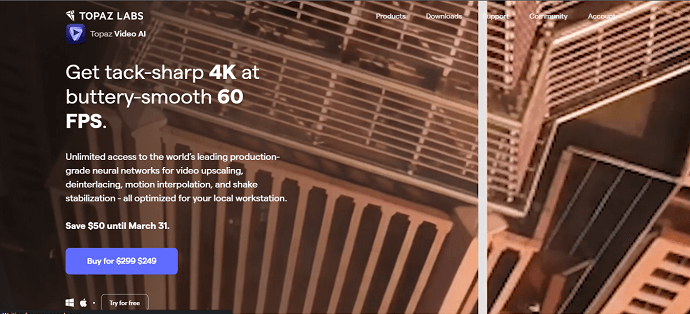
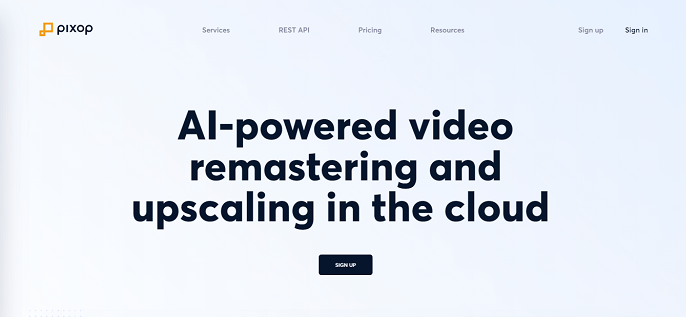
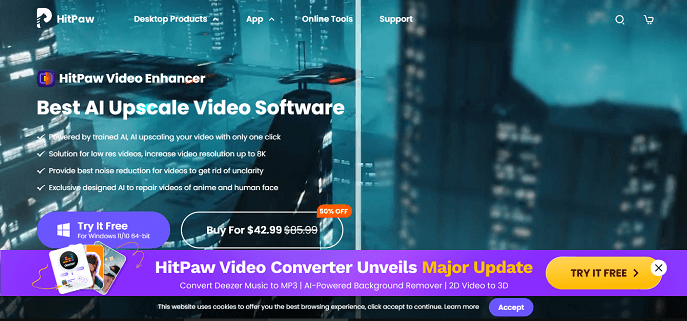
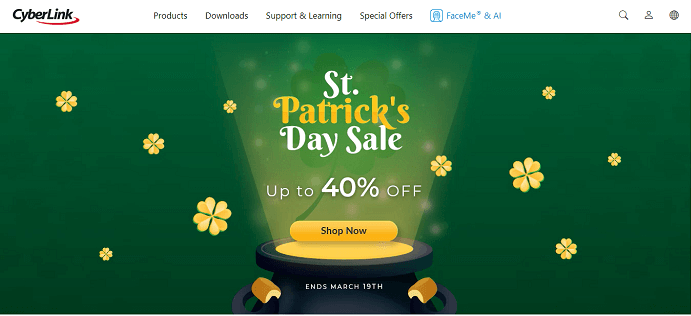
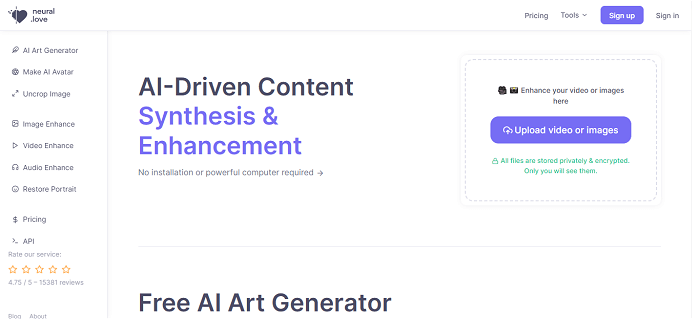
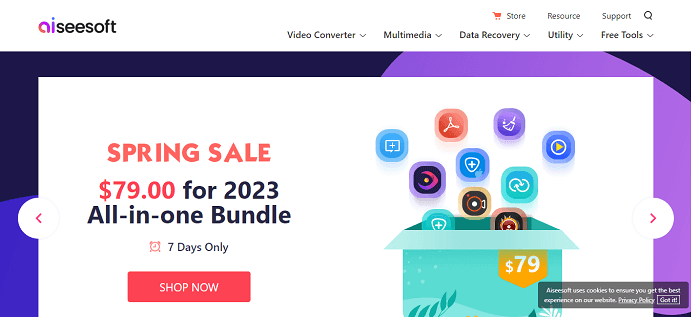
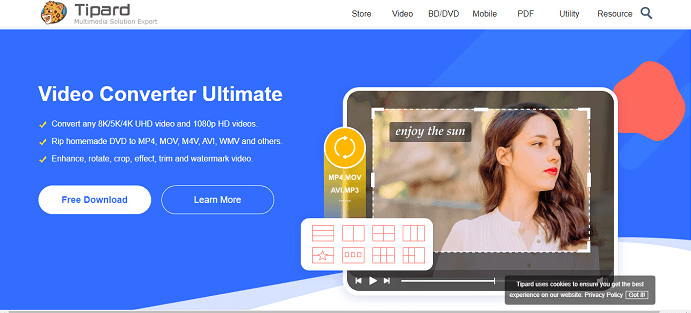
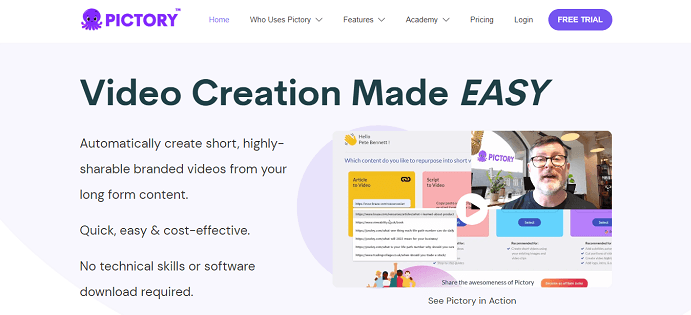
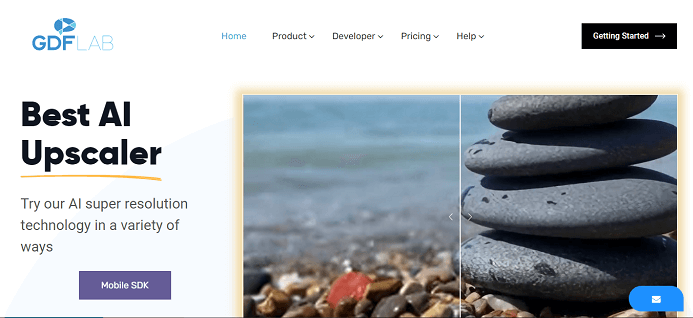


![]()