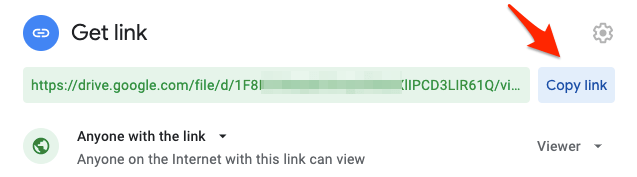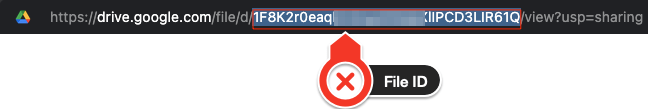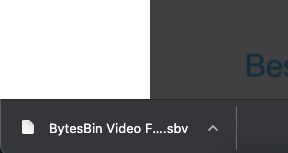The preview feature itself houses more options that make access easy, and users prefer to preview the files in Drive rather than downloading them, saving much time. One such good option that Google Drive offers is to Add Subtitle Captions to the Google Drive Video. You can directly upload the captions to the video and preview the video inside GDrive with subtitles; how cool! If you wish to extract the subtitle caption from the video, there is a small URL trick you can apply. Remember that the captions can only be downloaded if uploaded from Google Drive; if the captions are added from an external source or are hardcoded, you need to try an alternative trick.
Steps to Download Captions from Drive Videos
Here are the Best Steps to Download Caption Subtitles Uploaded to Google Drive Videos Get the public shared URL link.
If the video has subtitle in other languages, use the language code at the end of the URL parameter; here are few examples; English Sub – https://docs.google.com/uc?id=fileID&export=timedtext&ttlang=en Hindi Sub – https://docs.google.com/uc?id=fileID&export=timedtext&ttlang=hi Japanese Sub – https://docs.google.com/uc?id=fileID&export=timedtext&ttlang=ja French Sub – https://docs.google.com/uc?id=fileID&export=timedtext&ttlang=fr Chinese Sub – https://docs.google.com/uc?id=fileID&export=timedtext&ttlang=zh-Hant
Conclusion
With these simple guides above, you can extract the subtitle captions from the Google Drive embedded in the video.