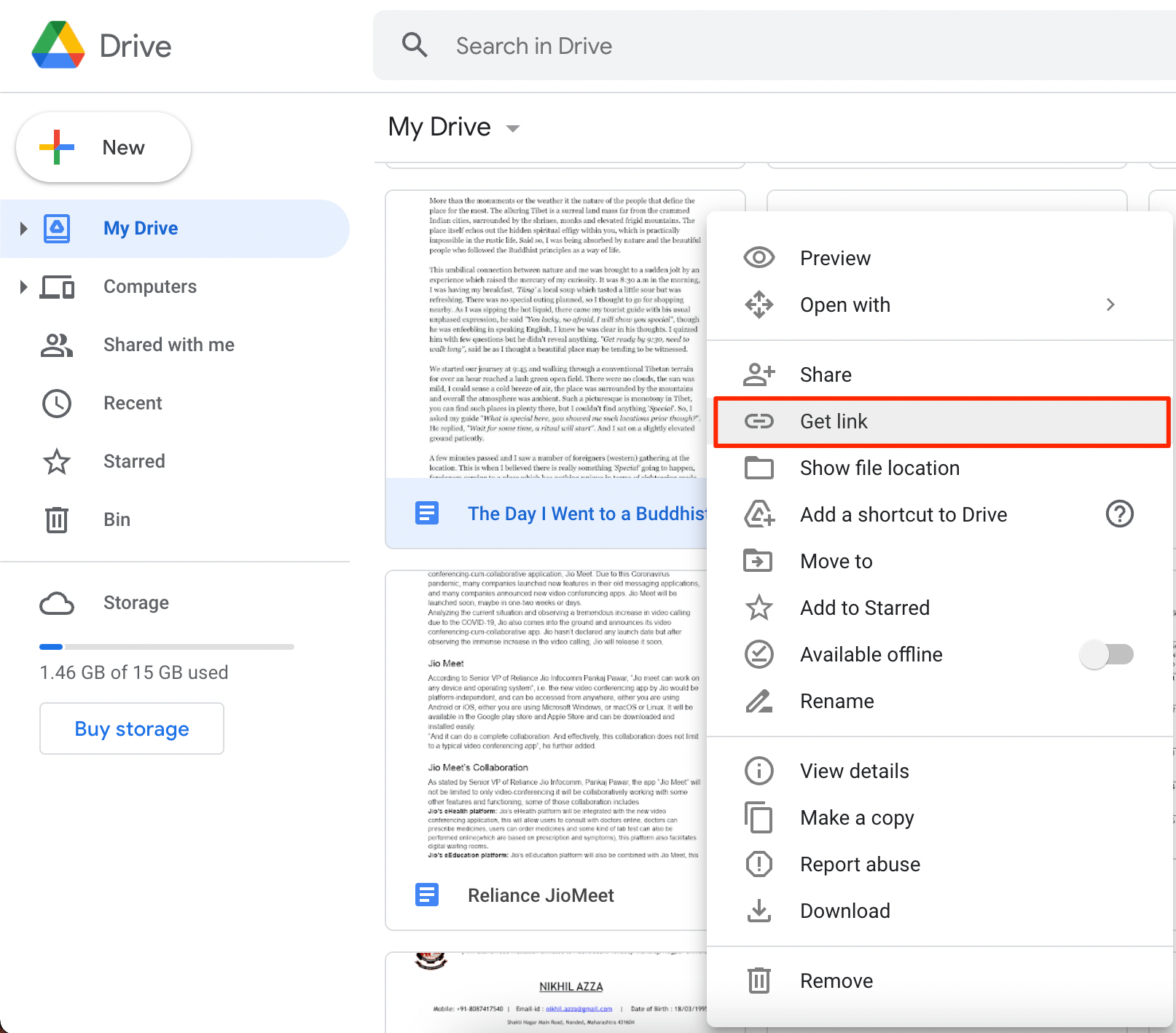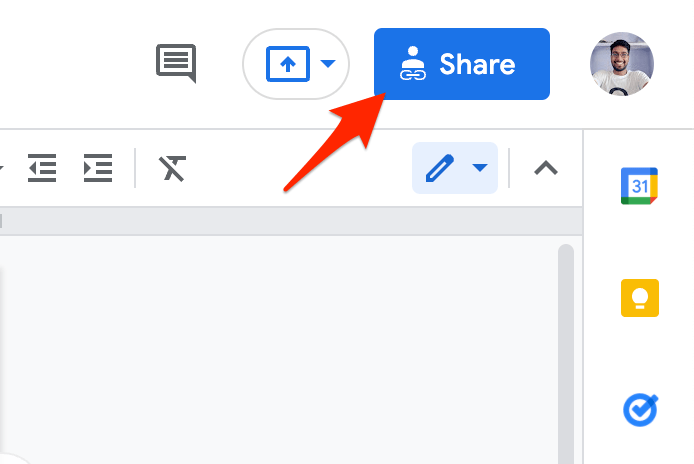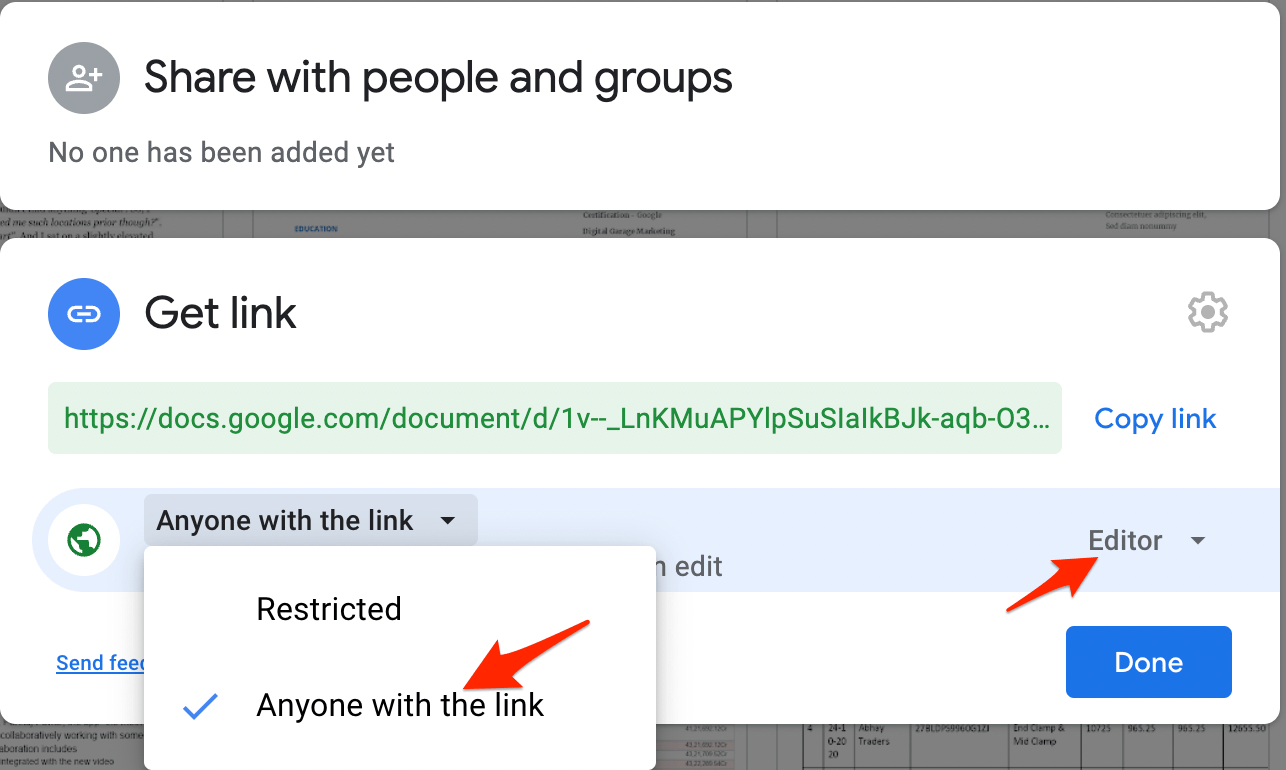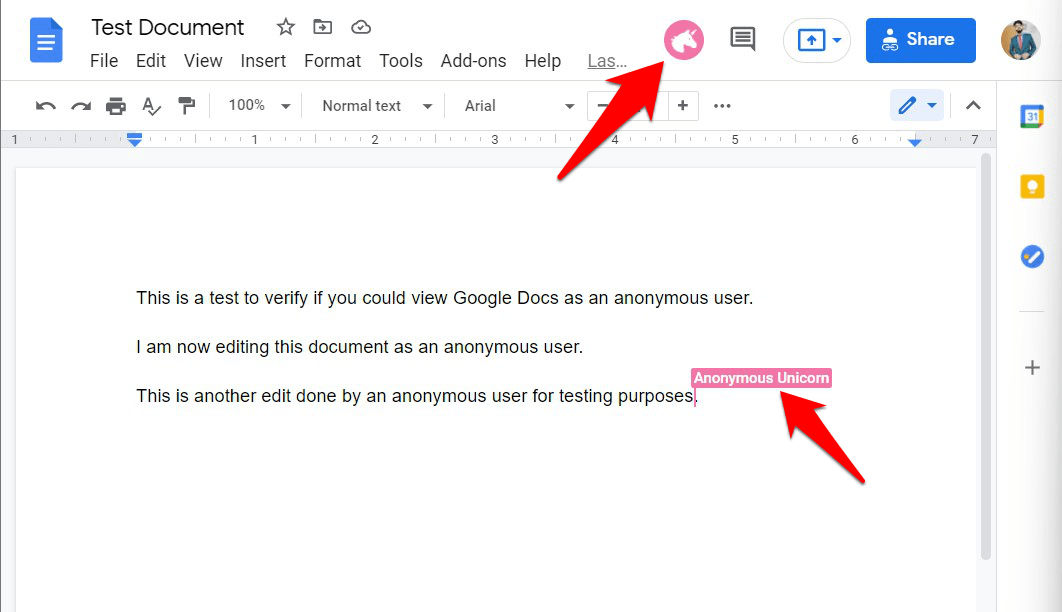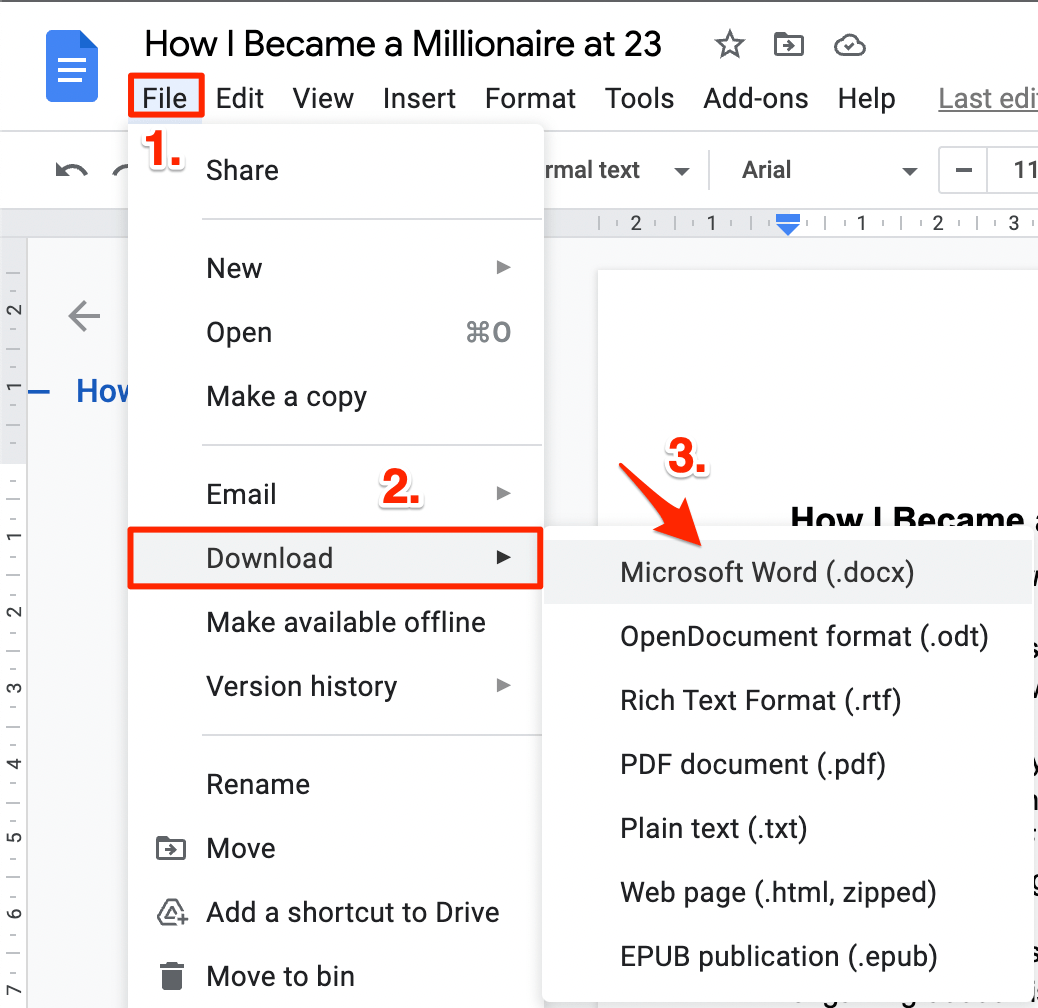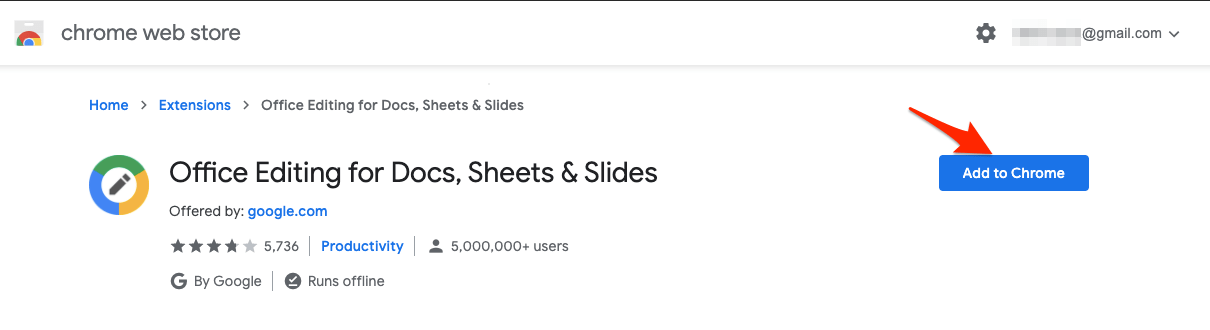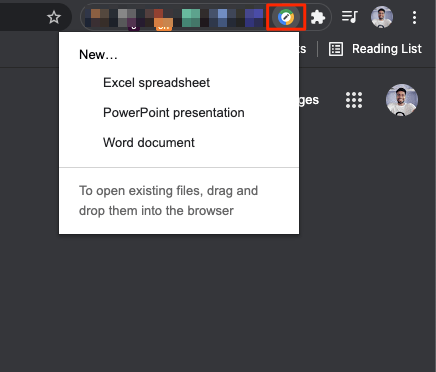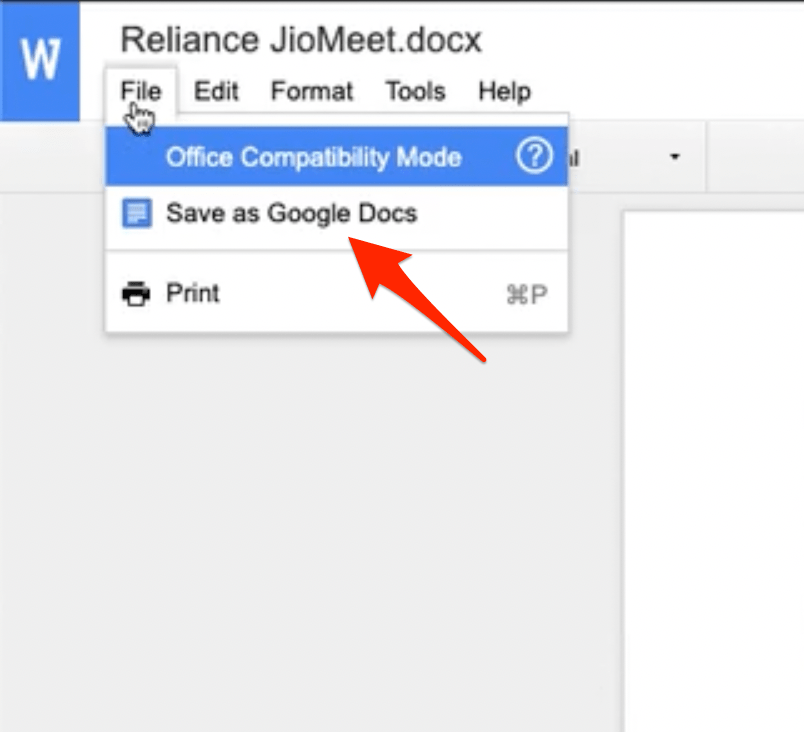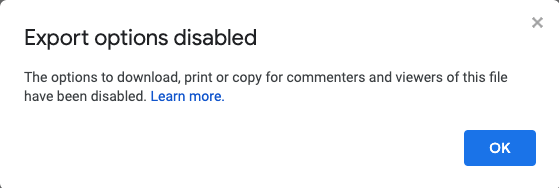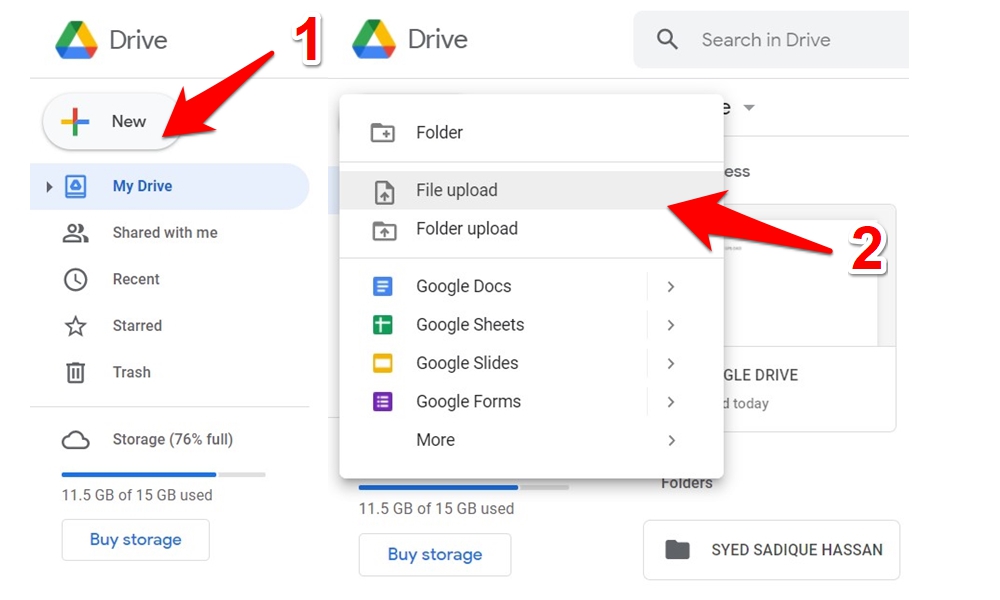There is no direct method to edit the Google Docs without any Google account unless the owner of the file is willing to edit it. Still, there are few workarounds that you can implement to edit the document file in Gdocs without a Gmail account for free.
Method 1. Share Public Link and Grant Editor Access
You can share a public link to the document file and grant the editor access to the file. This will allow the user to edit the document without logging in with a Gmail account. The edited Gdocs will be shown as edited by anonymous users. Even if the owner checks out the edit history of that document, it will not show anything related to the editor as no Google Account is logged in. Here is how you can grant Editor access.
Method 2. Edit Google Docs Directly in Chrome Browser
One thing that Chrome browser lacks is opening the Microsoft Office Word and Google Docs files directly inside Browser. But with the use of an office extension, you can directly edit the Google Docs inside the Chrome Browser using the Office Editing Chrome extension.
Method 3. Export Option Disabled Google Docs
If the export option is disabled and you are not able to download the Google Docs file then you can try a workaround to download the file and edit it. Either you can directly upload the downloaded file in Google Docs or open it in Chrome using Method #2.
Conclusion
With this Simple Guide, you can edit Google Document files like Google Docs, Sheets, and Slides without any Google Account. Though there is no direct or simple method to edit the document anonymously, still there are a few workarounds that can come in handy and are listed above. If you have any other query please comment below.