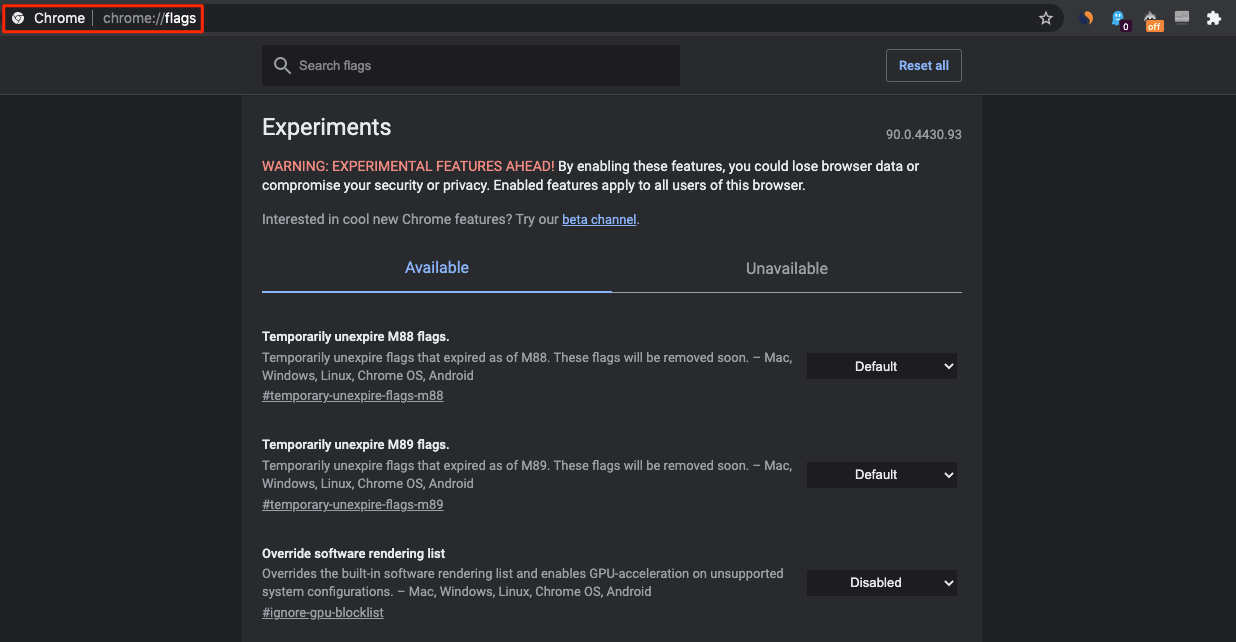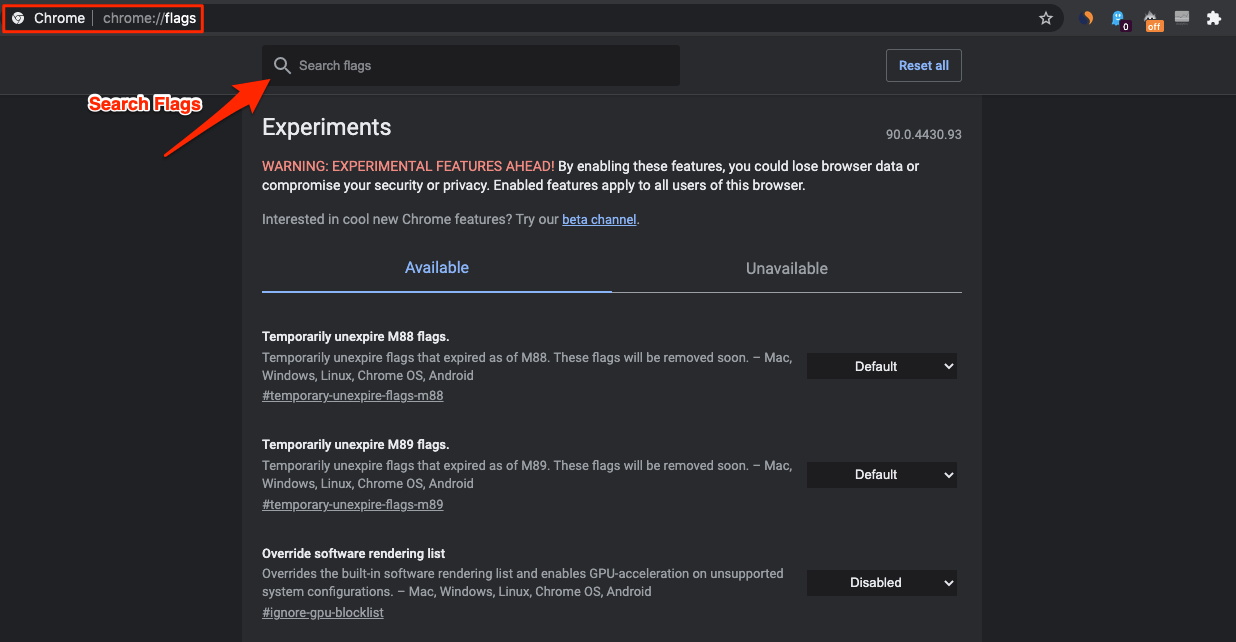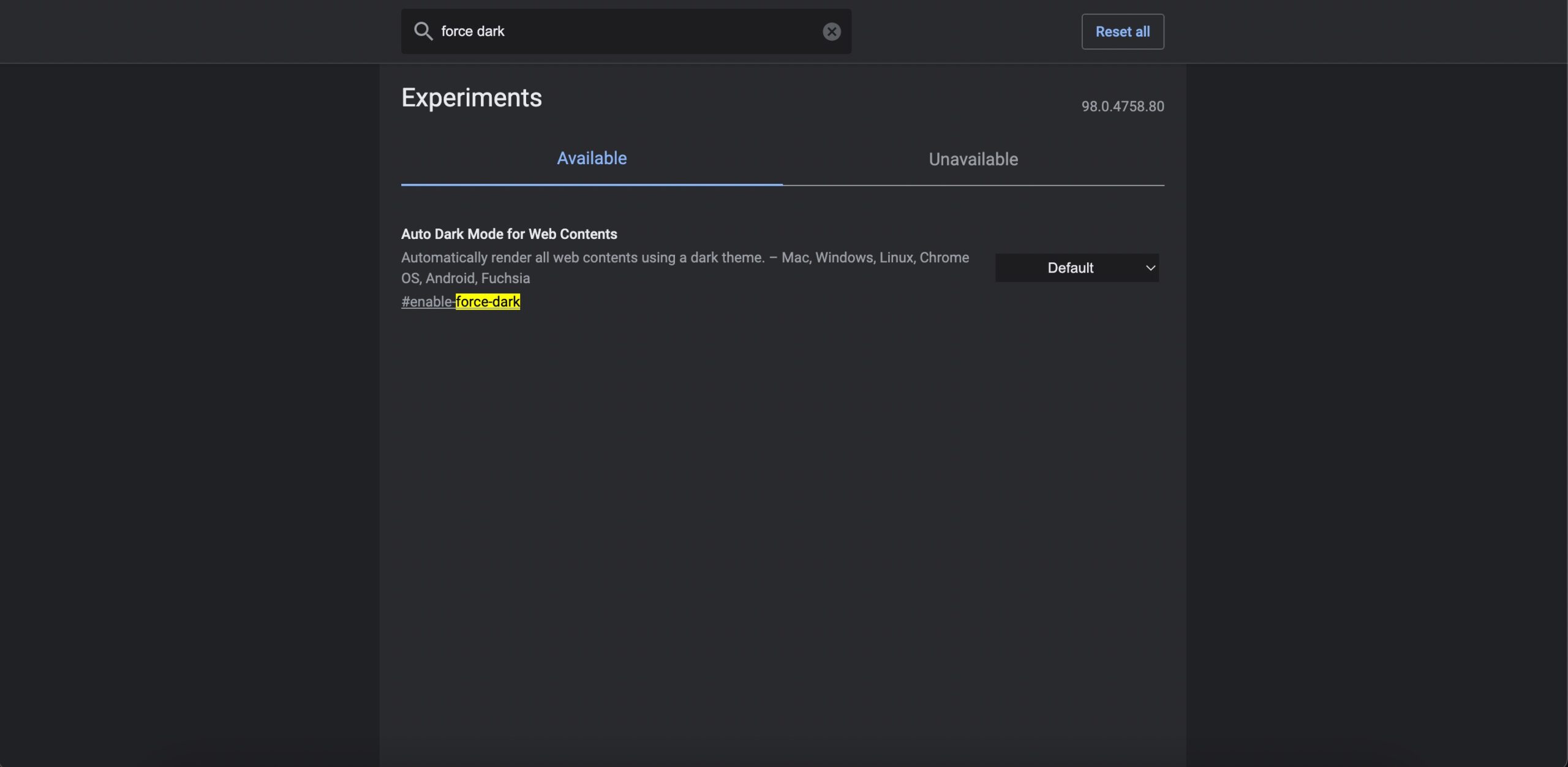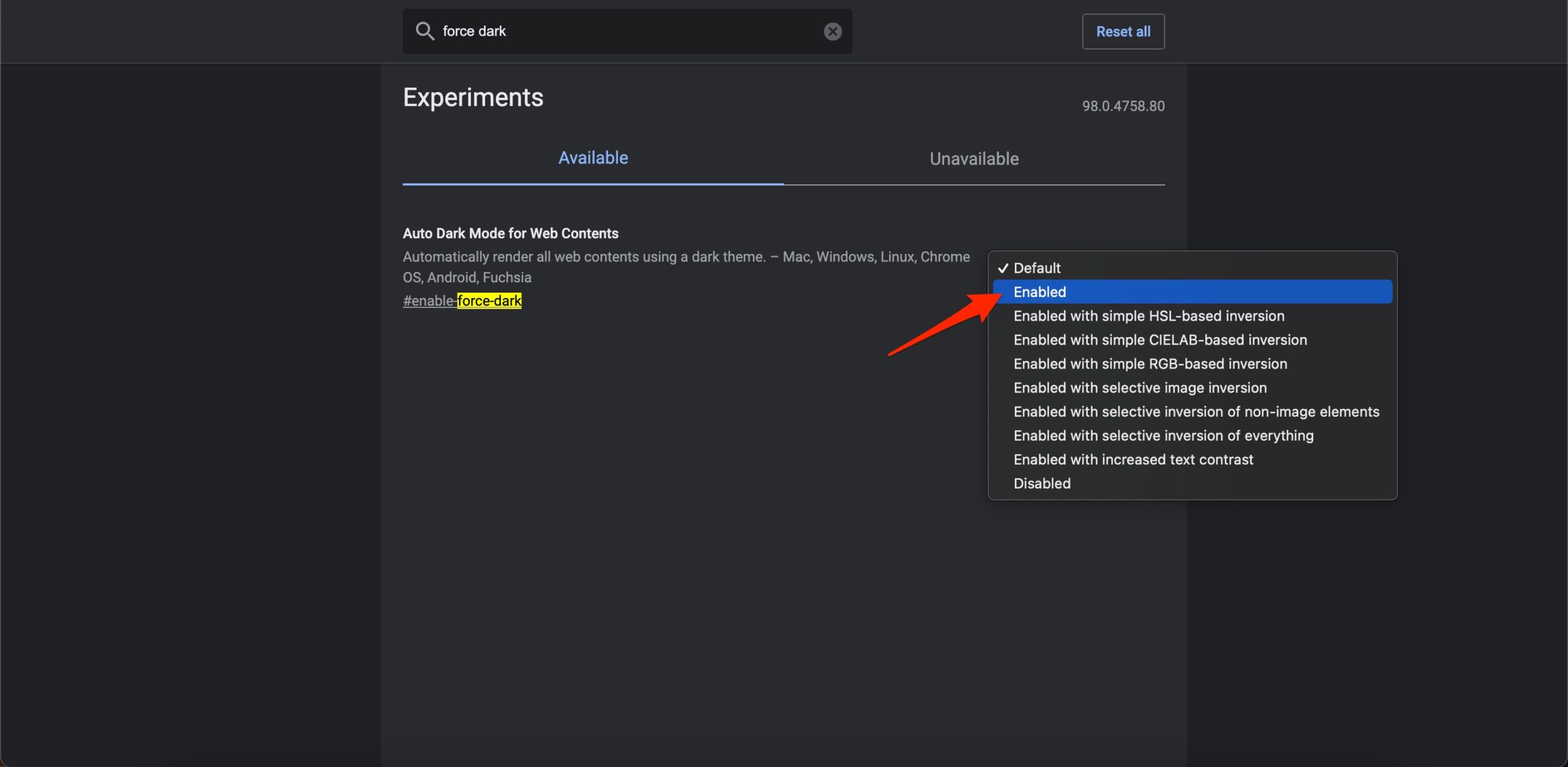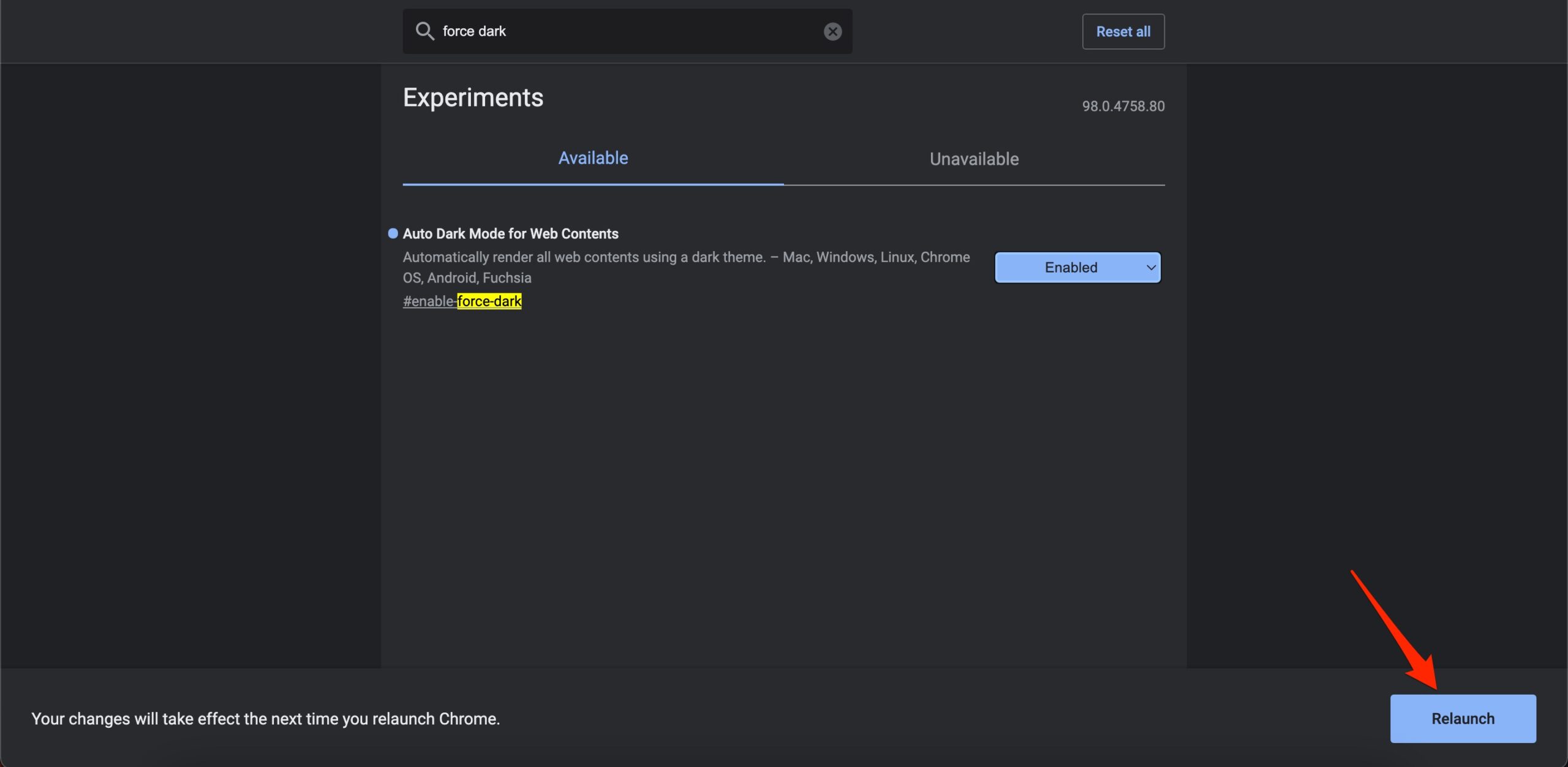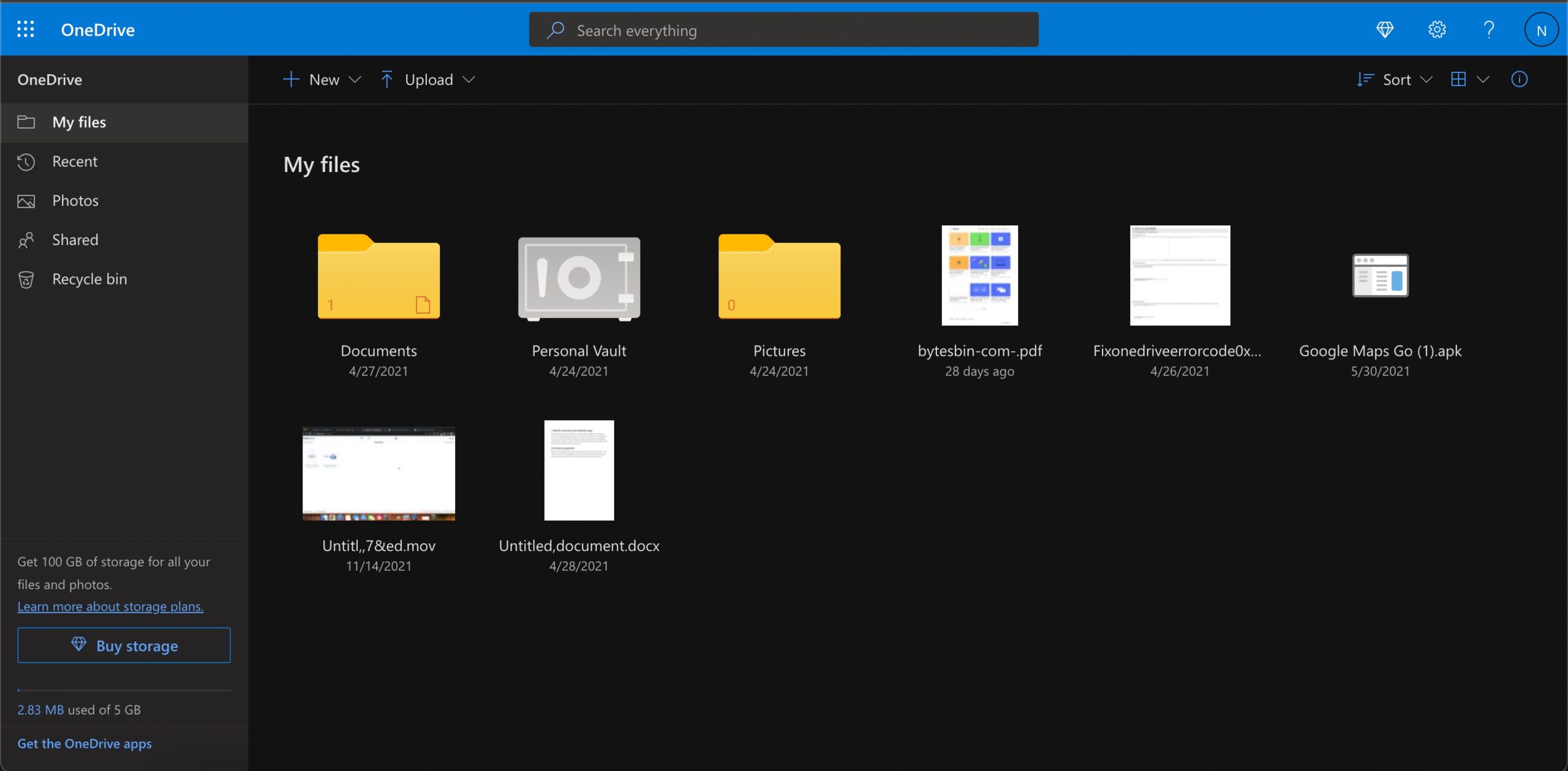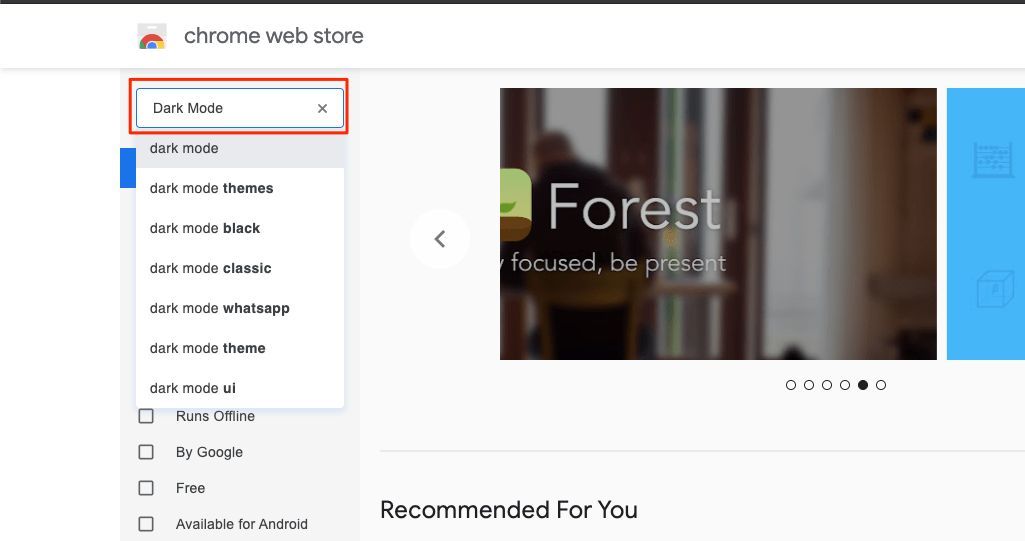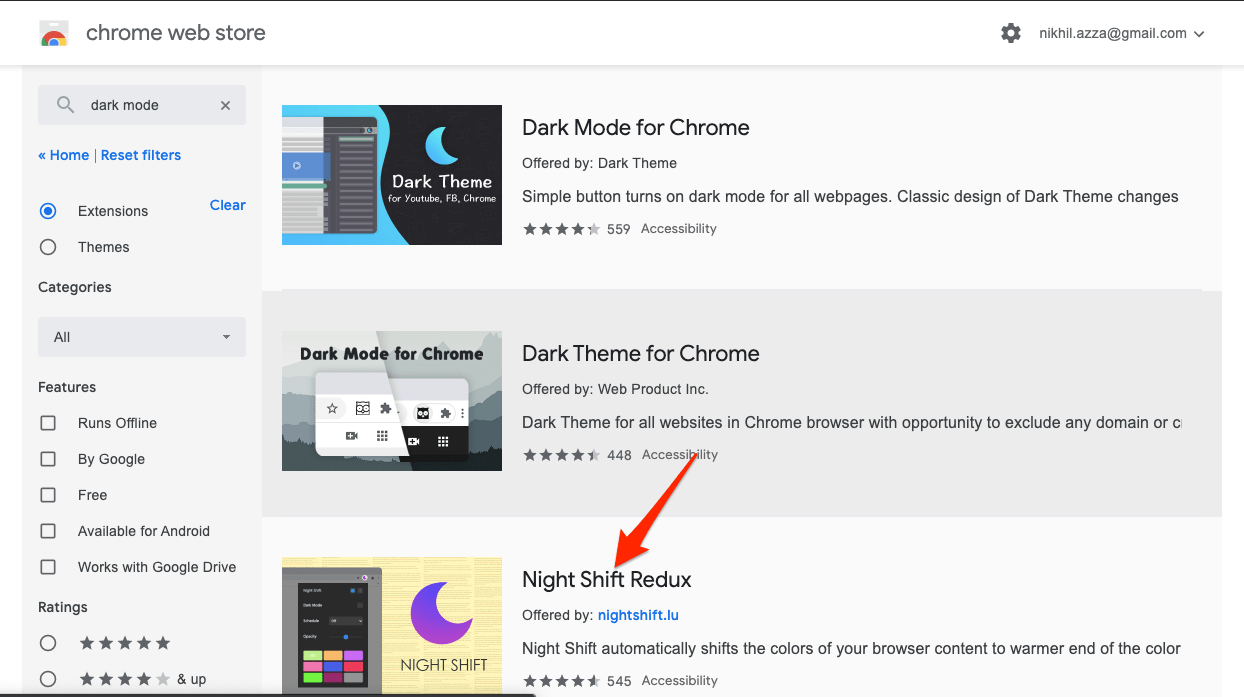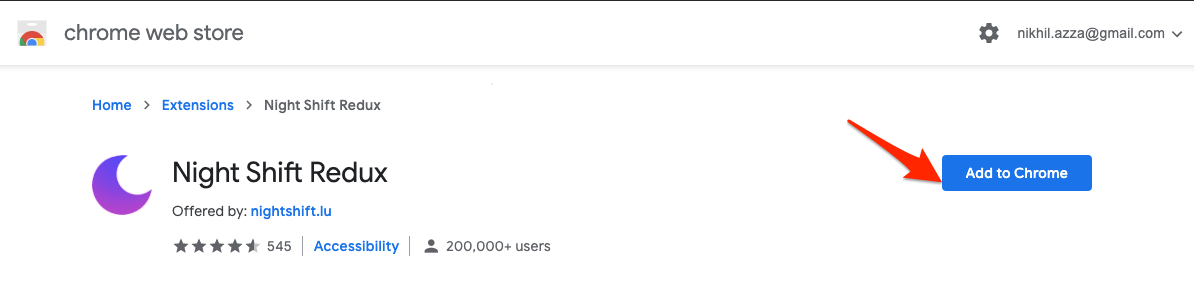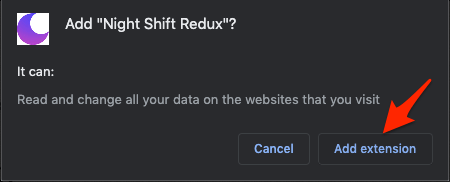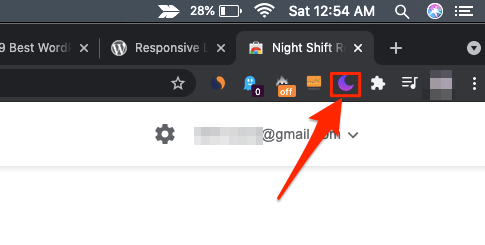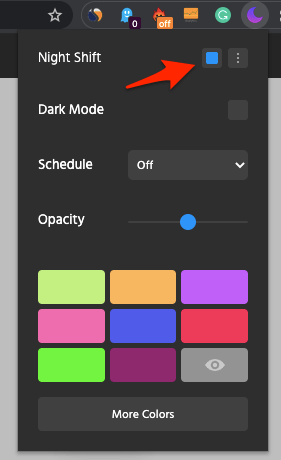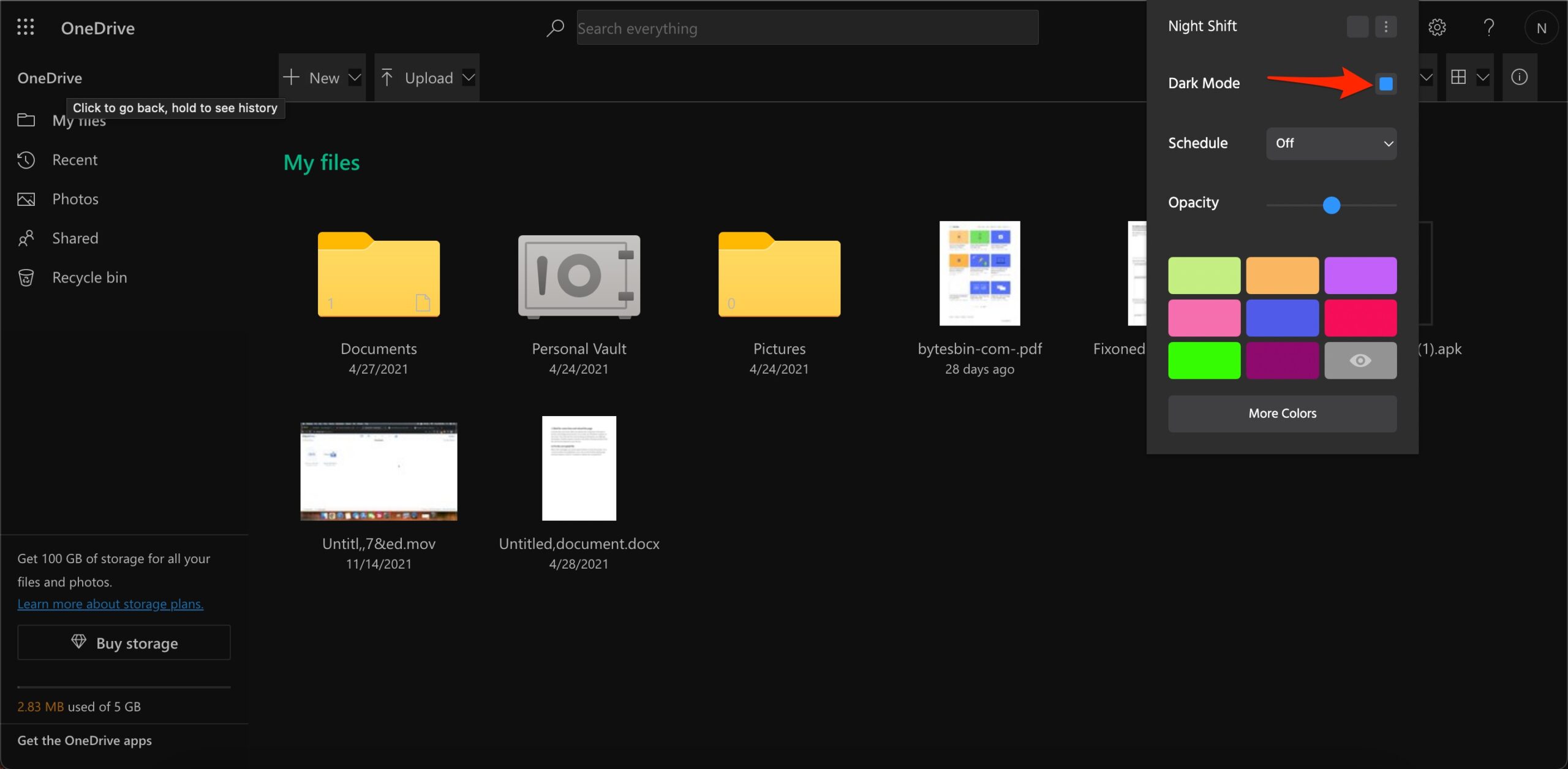If you are looking to use Dark Mode on the OneDrive website on Chrome or any Chromium browser, then here is how you can enable dark mode on OneDrive Web. Dark mode for OneDrive is available for work or school accounts in the OneDrive setting; general free users do not have that option. Here is how you can Turn ON the Night mode in OneDrive Website on Chrome or any other Chromium browser. Here are the Best Methods to Use Night Mode Theme on OneDrive Website on your PC
Method 1. Using Chrome Flags
Chrome Flags are experimental settings offered by Chromium Project. They are features that may take a permanent place in Stable Chrome Browser in future updates. Though they are experimental features, Chrome flags can come in very handy as there are a few flags that can enhance your browsing experience on Browser with a visible effect. One such popular Chrome Flag can help you turn the OneDrive site into Dark Theme. The popular flag we are talking about is Auto Dark Mode for Web Contents. The flag will Automatically render all web contents using the black color theme.
Method 2. Using Chrome Extension
Chrome Extensions are something that makes Google Chrome Browser the people’s favorite, the feature-rich chrome extension has all the addons you want from grammar checker to Adblocker. You can use this Chrome Store to add the Dark Mode extension to your Chrome browser. There are a number of Black theme Chrome extensions you can try, I will show you a demo using a popular Addon.