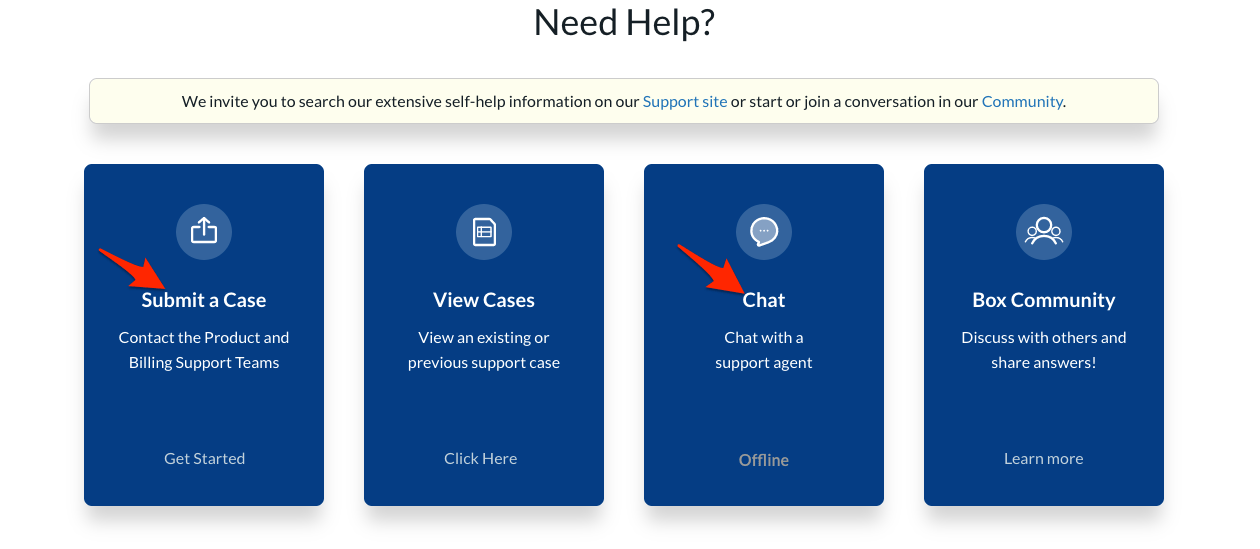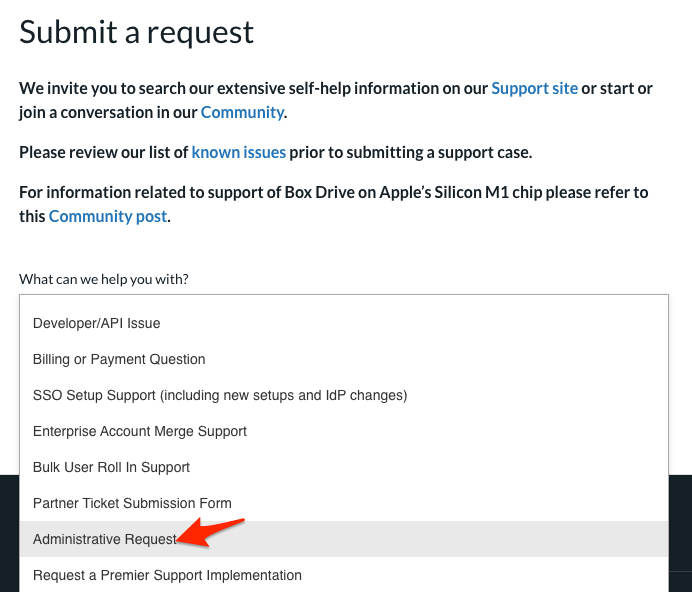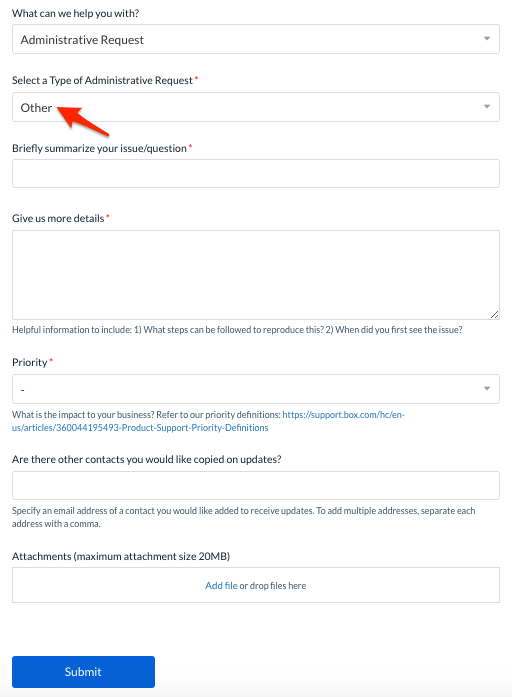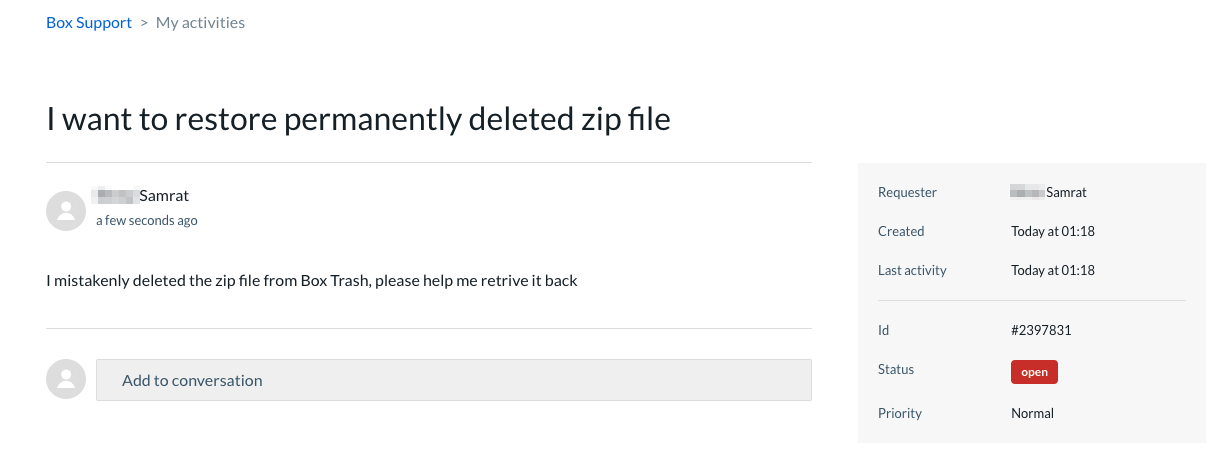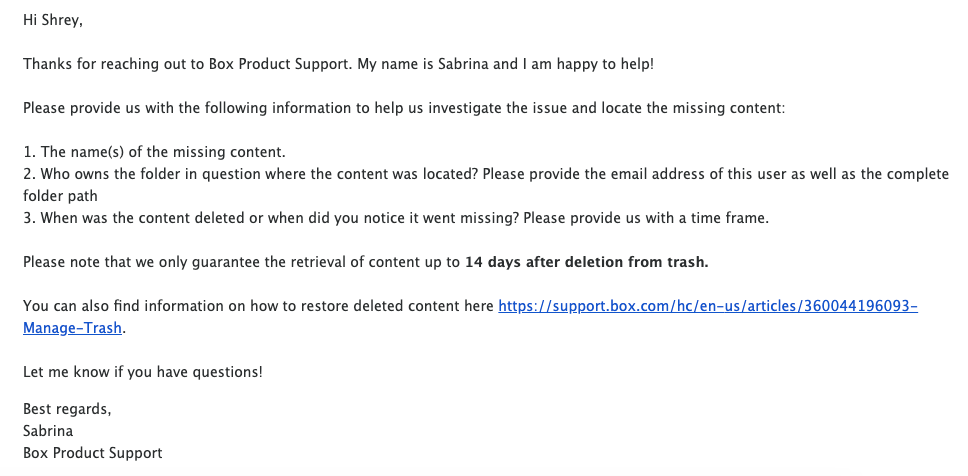Box drive is accessible by the web, mobile application, or desktop application. It enables the users to access the data from any device, regardless of where they are located. If you have deleted files or folders from Box Trash, then the files are permanently deleted. But there is a way you can get back permanently deleted files in Box. When you purge Box drives trashed content, there is still a 14-day grace period during which Product Support can recover your content. Beyond this 14-day grace period, however, files or folders purged from your Box trash may not be recoverable and may be lost forever.
How to Restore Permanently Deleted Files in Box?
Here is a Simple Guide to Recover Files or Folders Deleted from your Trash Bin
Conclusion
With the simple guide above, you can contact the Box support team and get back your deleted files purged in the trash. Though it is competent to know that deleted files can only be restored for a period of 14 days from the day of deletion from the Box Trash Bin → Who owns the folder in question where the content was located? Please provide the email address of this user as well as the complete folder path → When was the content deleted or when did you notice it went missing? Please provide us with a time frame.