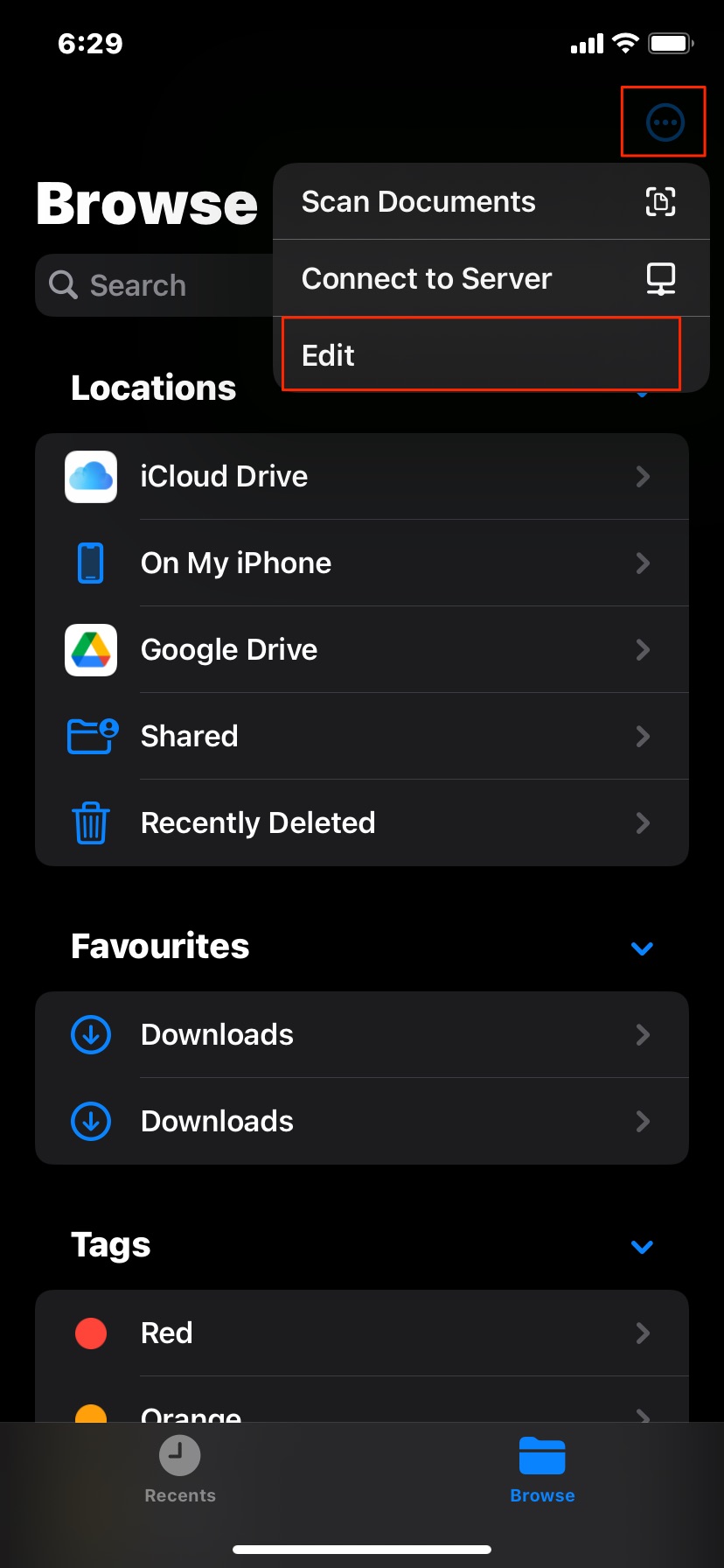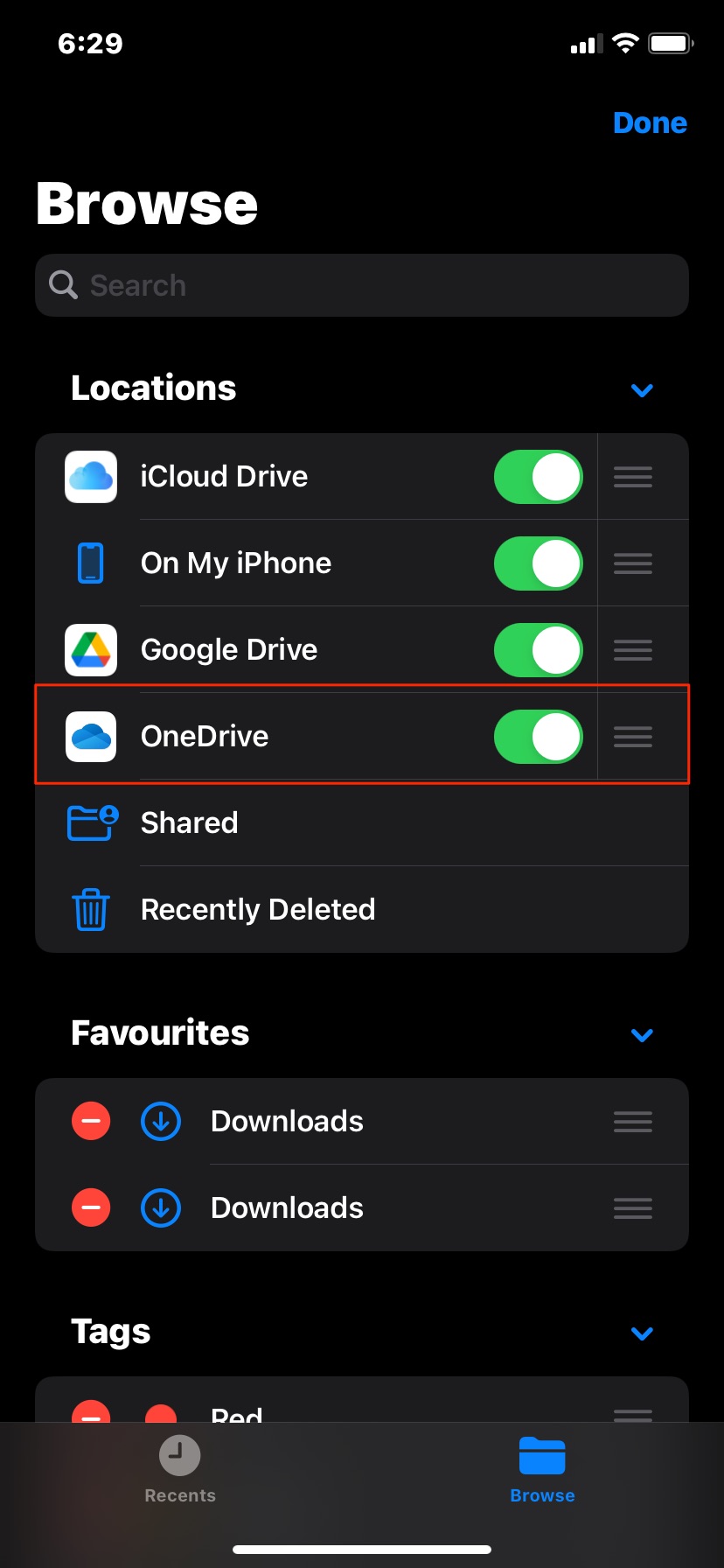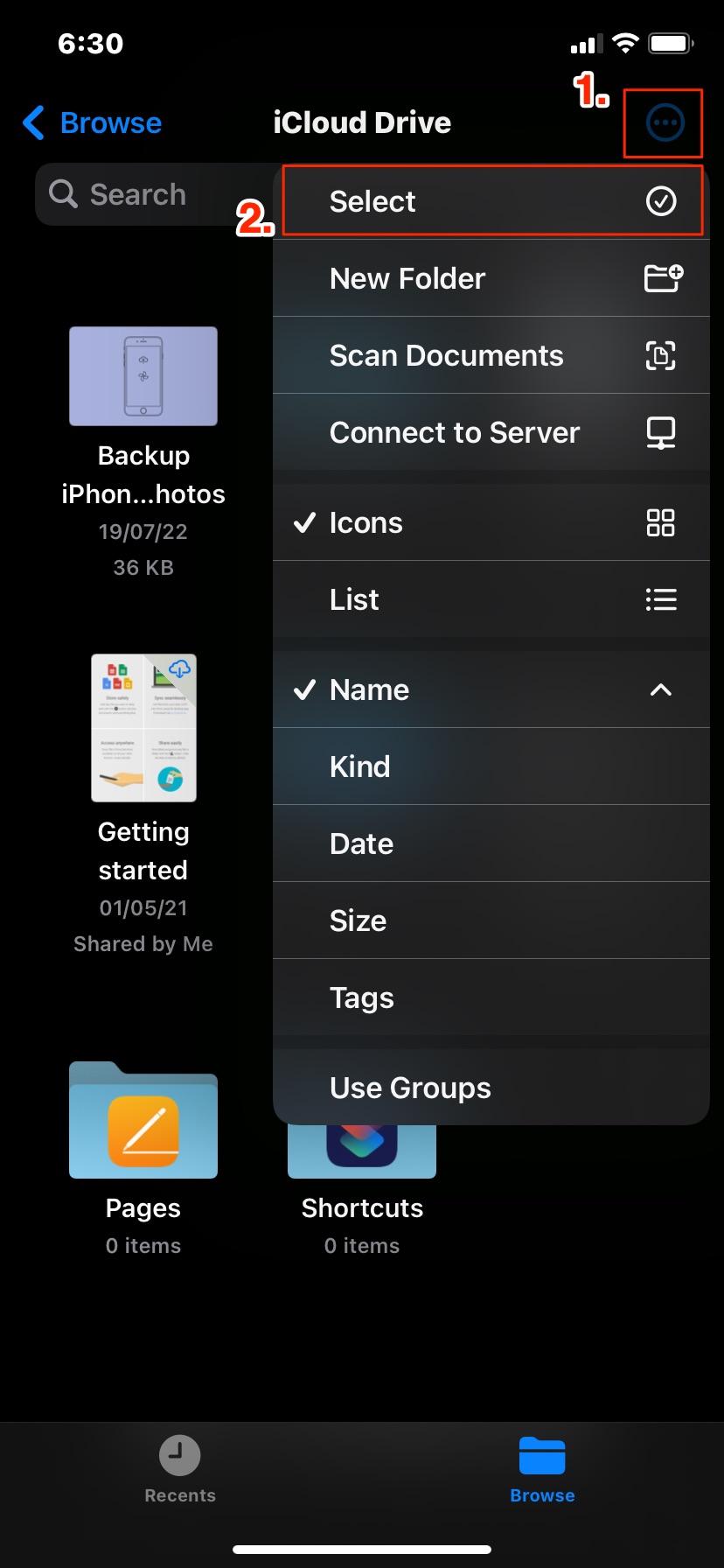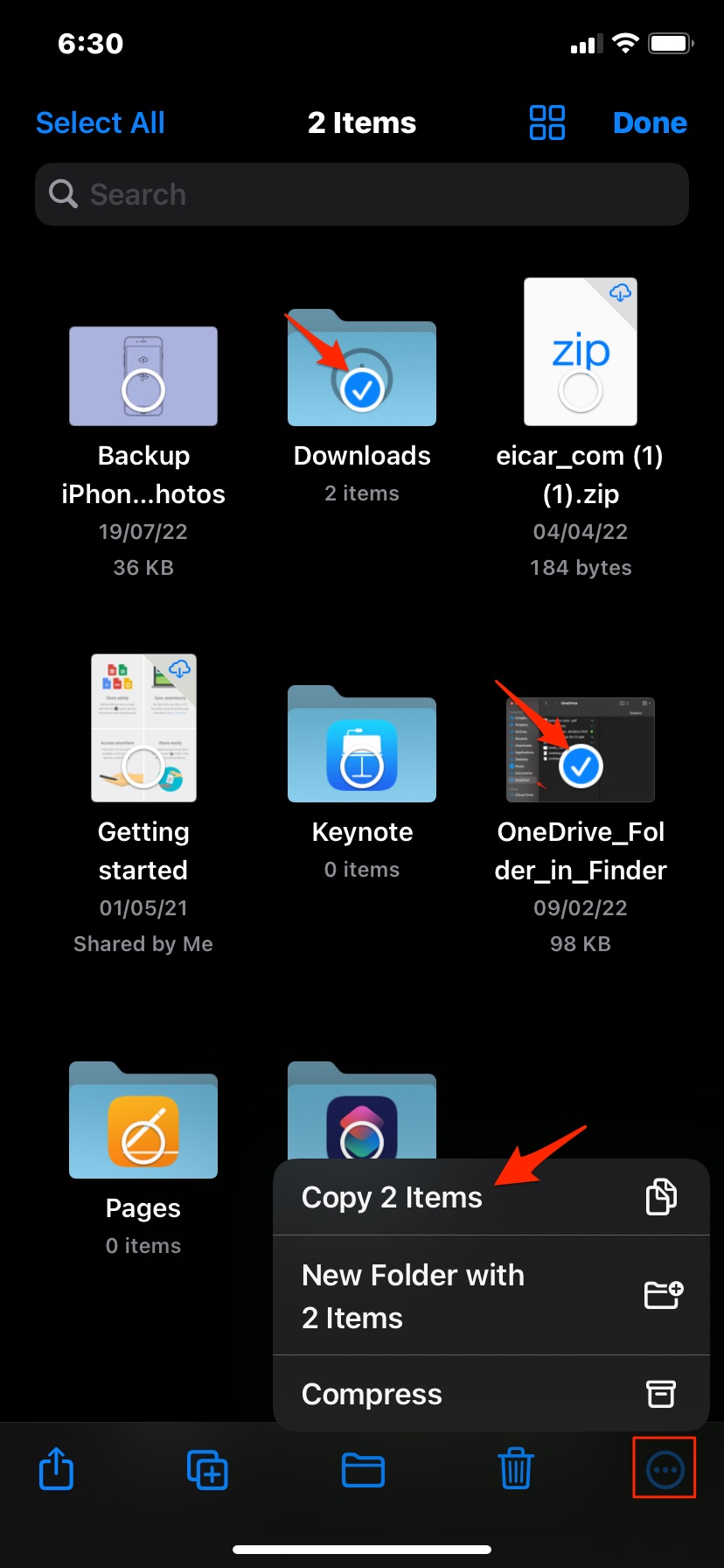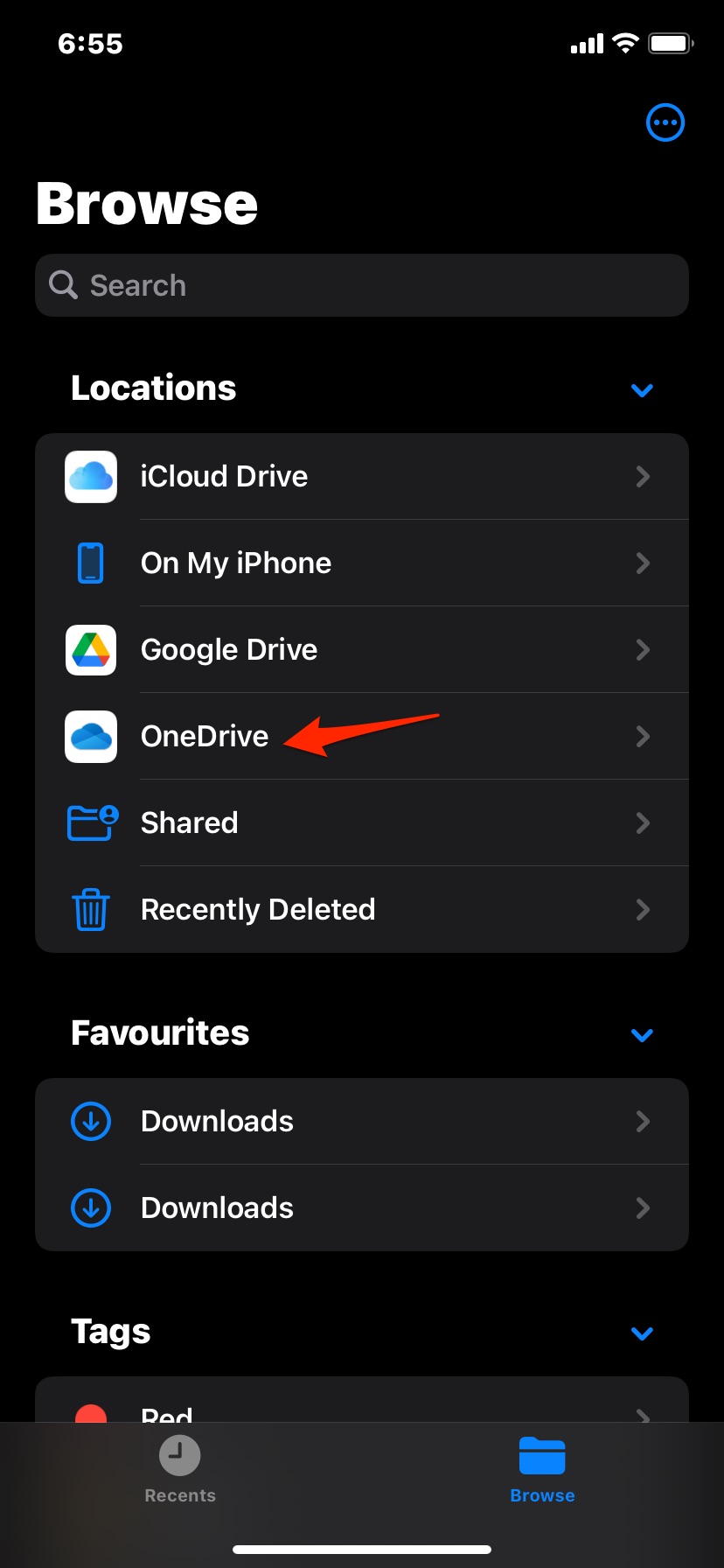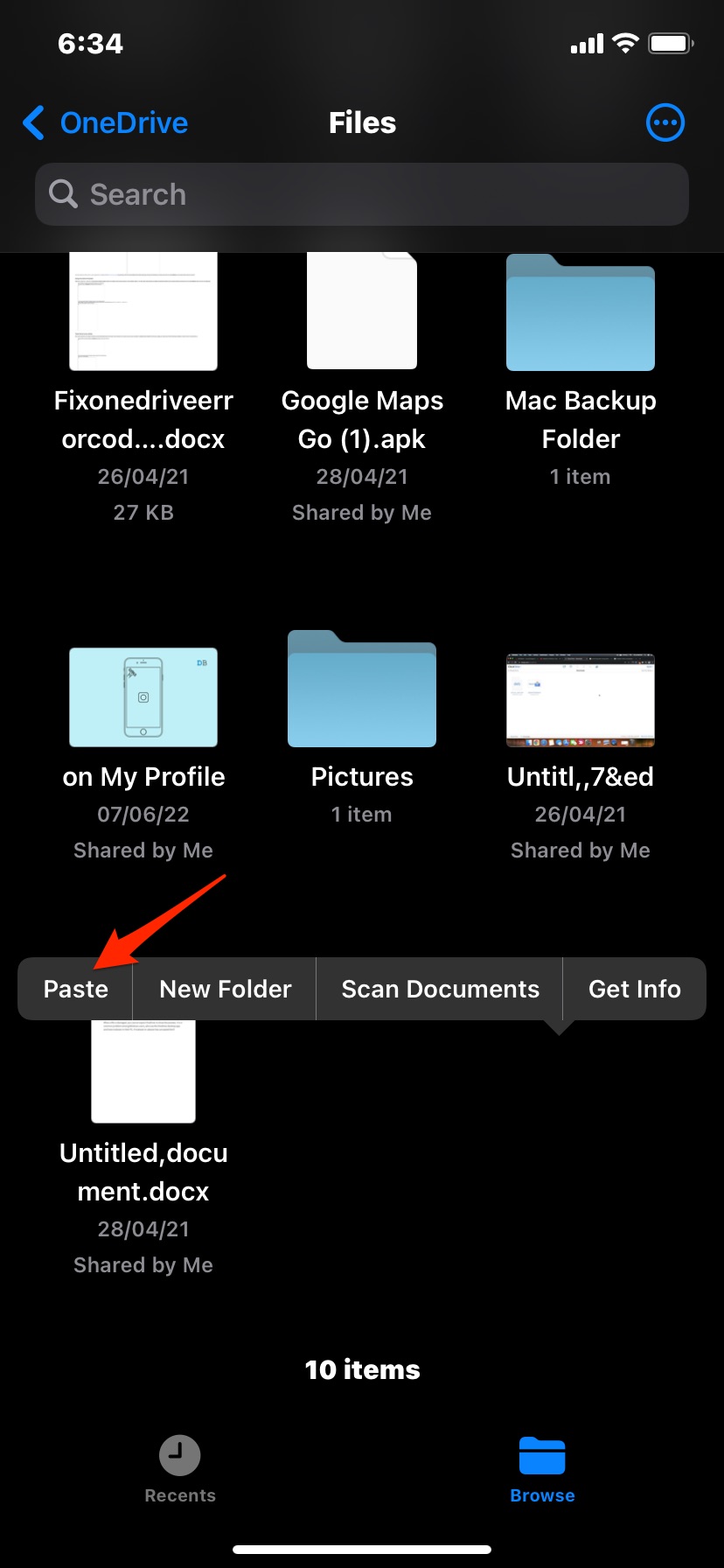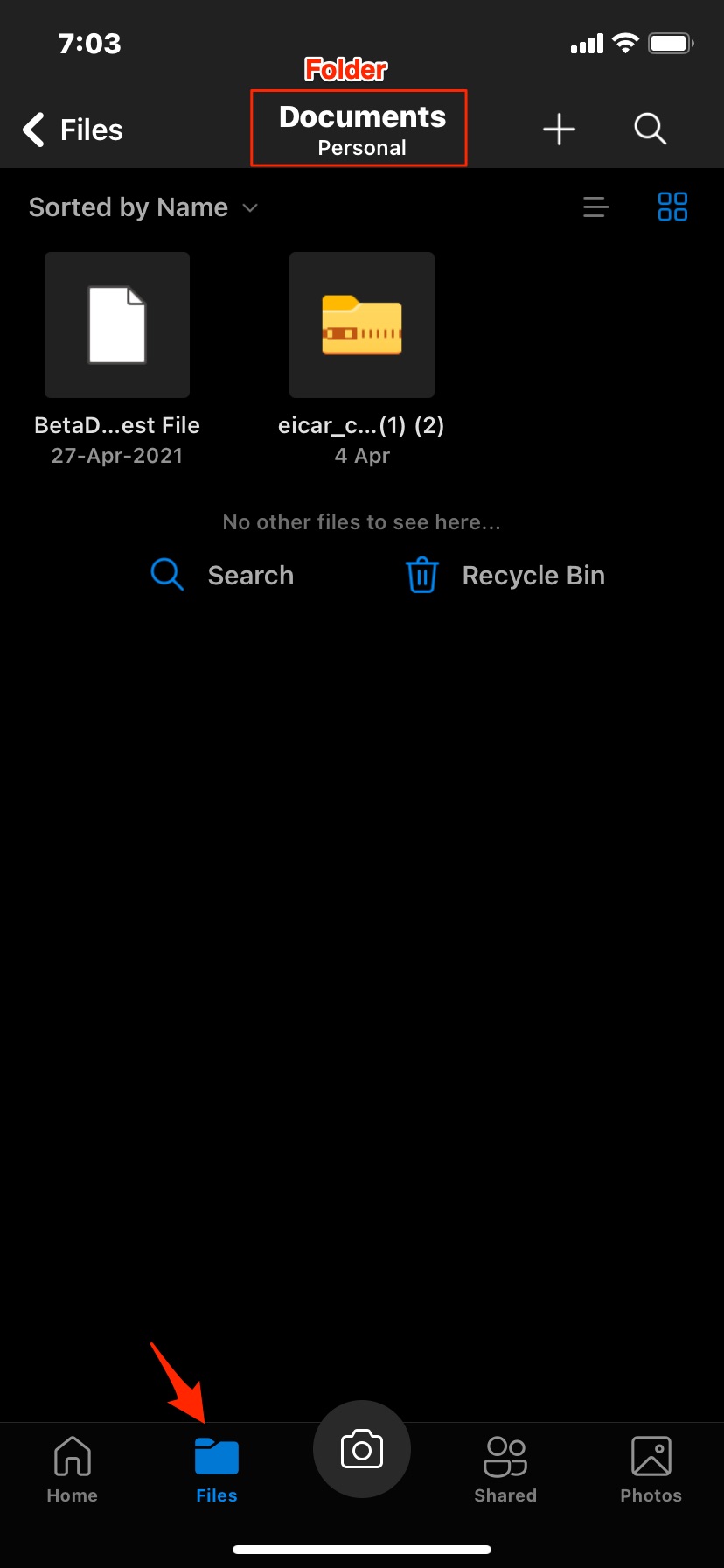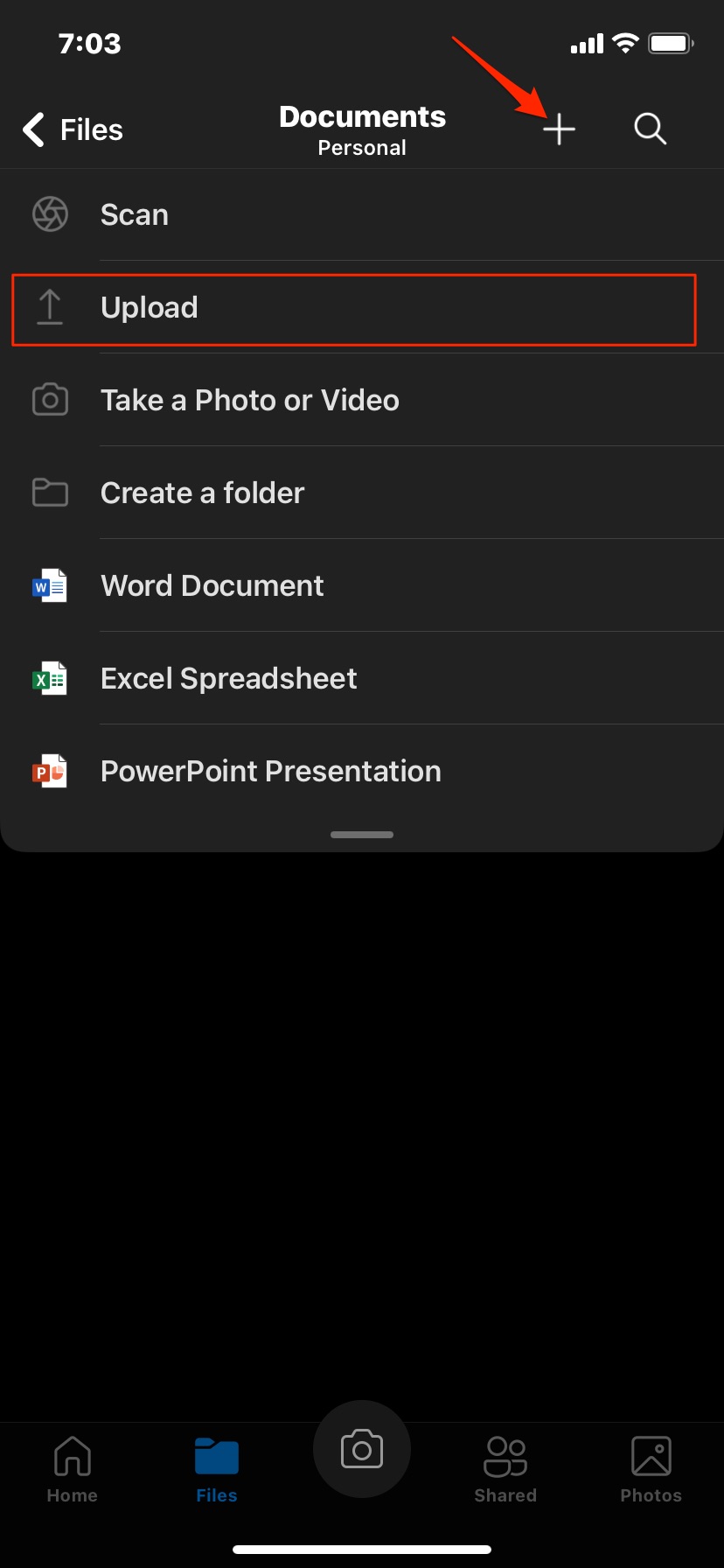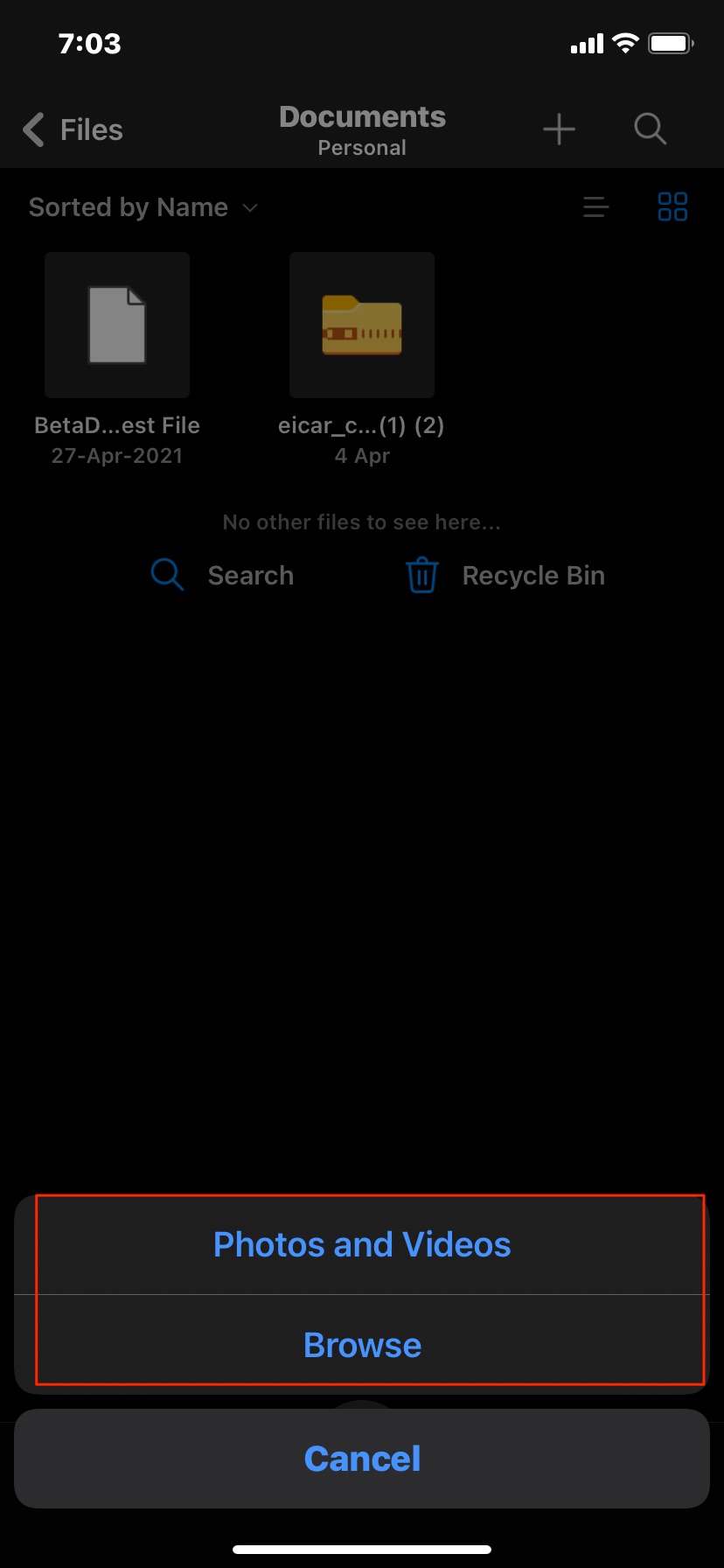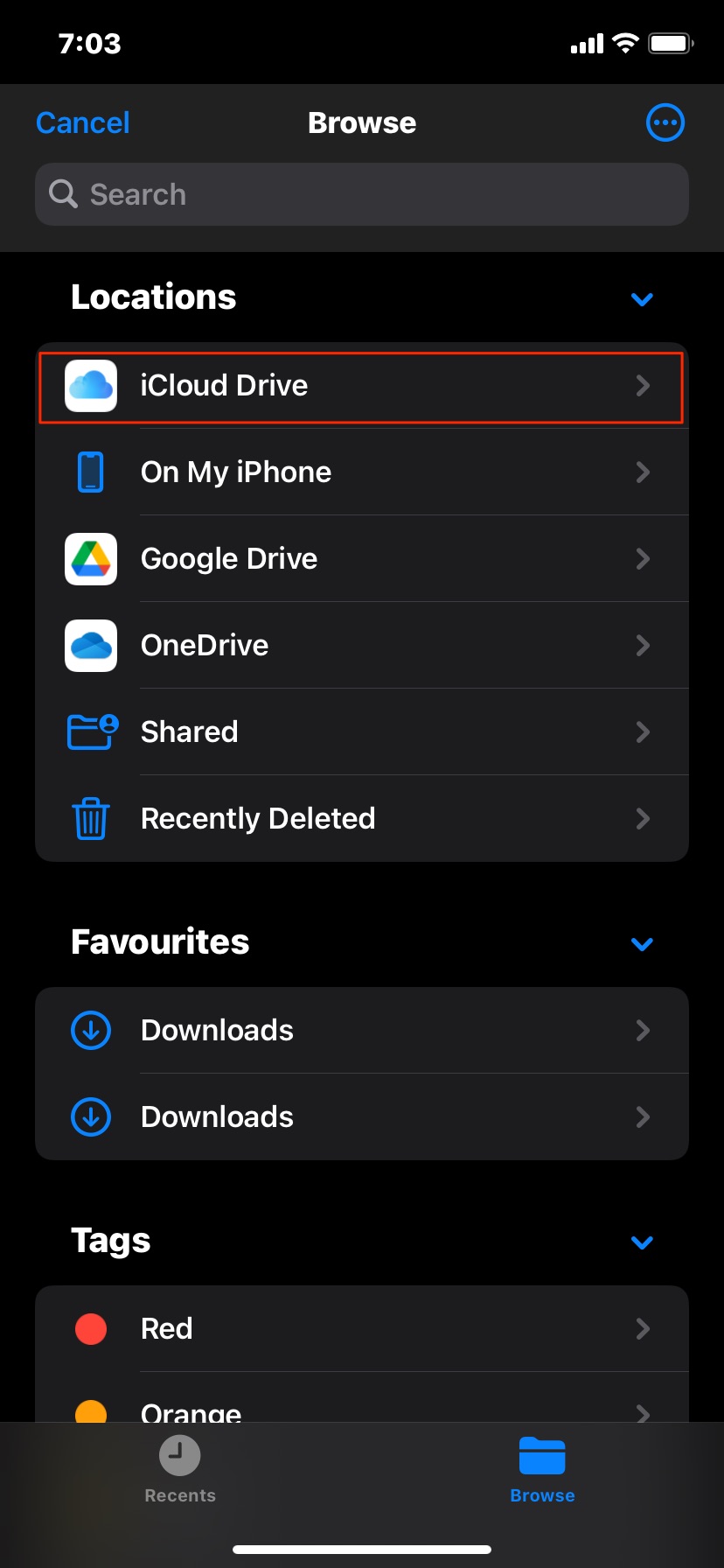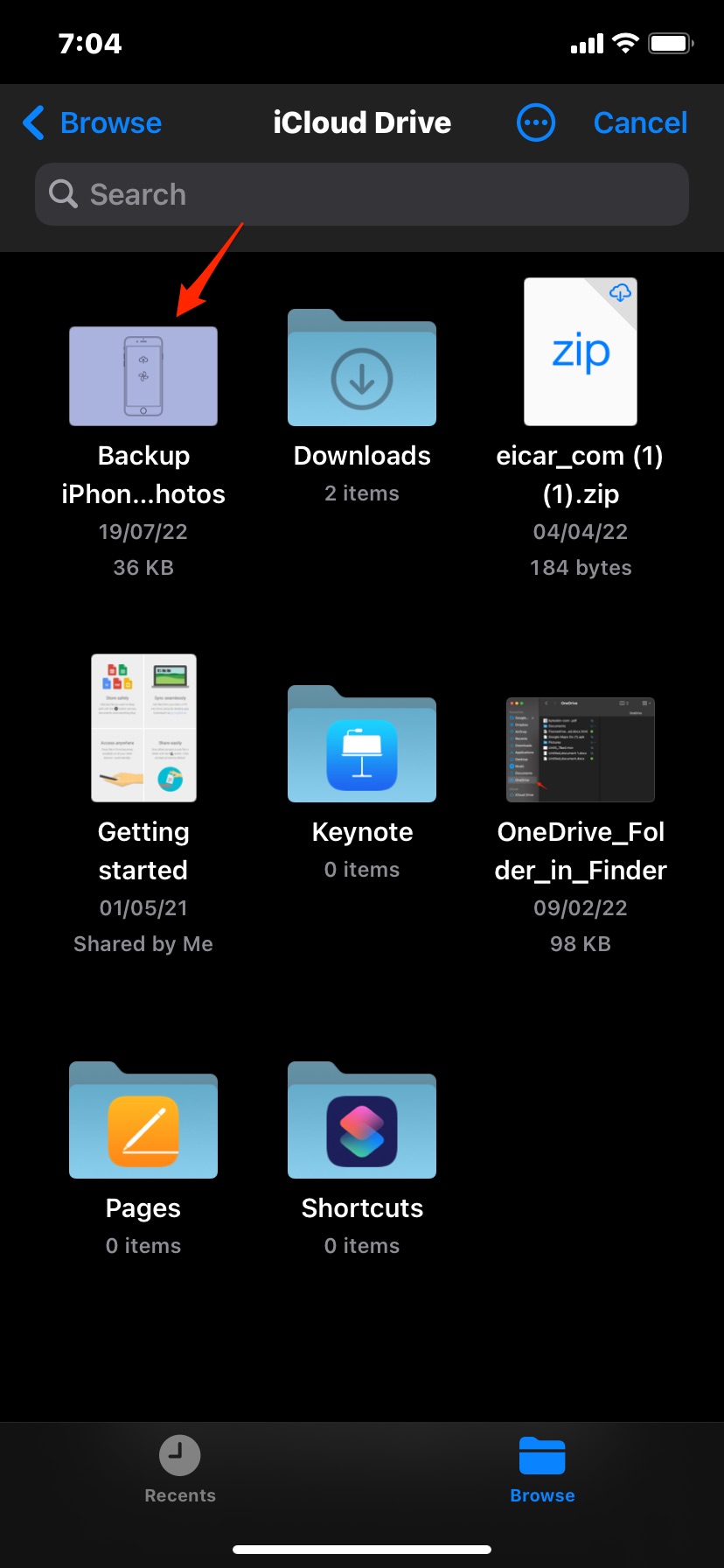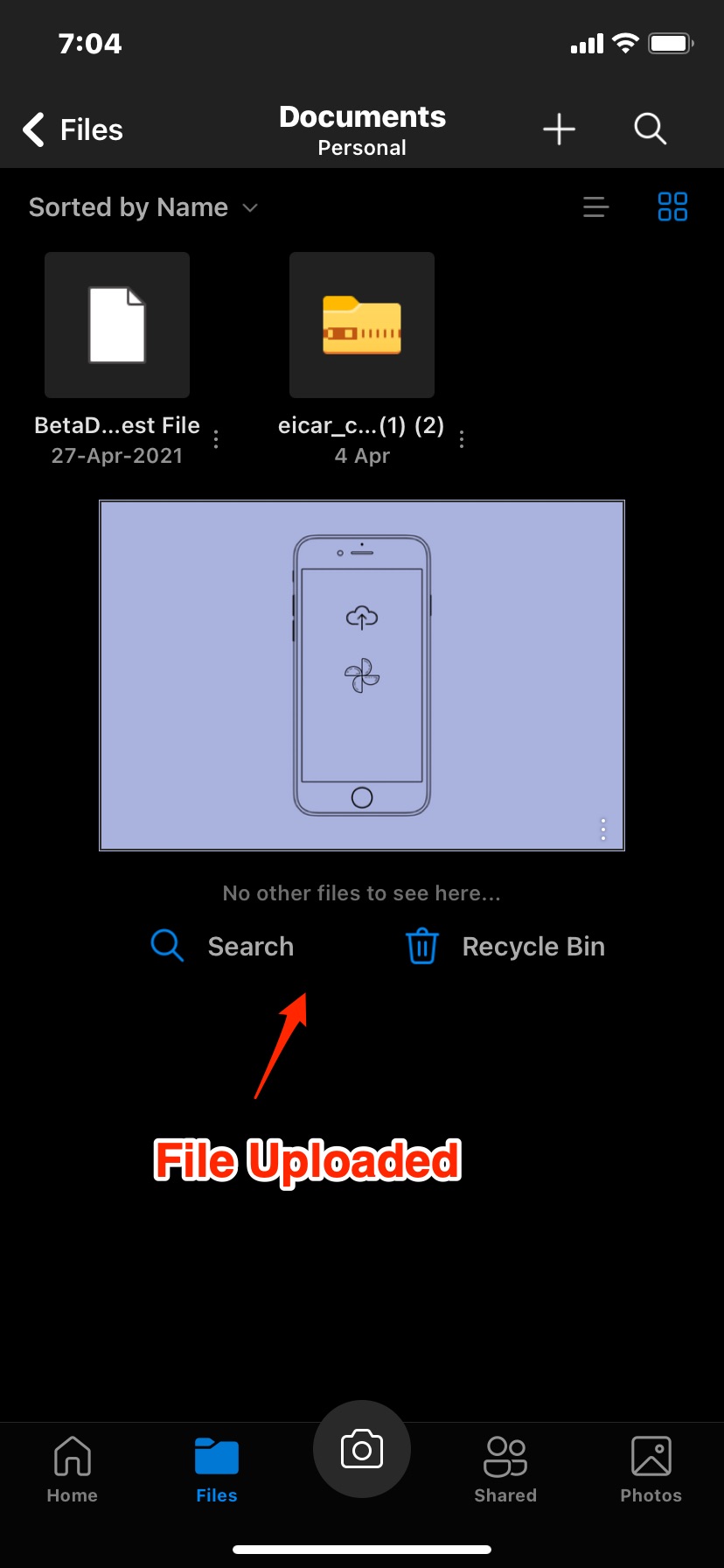With the OneDrive app, you can back up your iPhone photos library and save all the photos to cloud storage. Let us see couple of methods to transfer folders from iCloud Drive to OneDrive on iPhone.
Steps to Move Folders and Files from iCloud to OneDrive
With this guide, you can move folders from iCloud Drive to OneDrive on your iPhone mobile.
Steps to Upload iCloud Files to OneDrive App
With this method, you can only upload files to OneDrive from iCloud, you cannot save the iCloud folder to the OneDrive. With this simple method, you can move files and folders from your iCloud Drive account to OneDrive using the Files app and OneDrive app.