However, you can connect to the internet without a router but not without a modem. In this article, we will look at the differences between modem and router comprehensively.
Modem Vs Router {Comparison Table}
In layman’s terms, a modem brings an internet connection to your home or office(network). A router distributes the connection on multiple devices. But on a deeper level, many differences are discussed below.
Modem
The term ‘MODEM’ stands for ‘Modulator-Demodulator’. A modem is a device that modules signal and demodulates information. It modulates the analog signal to digital information for easy transmission. On the other side, it decodes the carrier signal and then demodulates the information transmitted. Thereby, it transforms the transmitted data in its original form. To simplify the working, we can say that it brings the requested information from the internet to the network from where the request was sent.
Type – There are different types of modems available. Dial-up Modem – This modem helps you to get an internet connection through a telephone line. DSL Modem – This modem comes with a twisted pair cable for faster transmission of signals in comparison to dial-up modems. Cable Modem – This modem helps you to get an internet connection through a television line. Broadband Modem – This is the most popular modem for getting a broadband speed internet connection. It is also referred to as a wireless modem. Half Duplex Modem – This modem allows transmission of signal in one direction only at any given point in time. The whole broadband will be used to transmit data in one direction. Full Duplex Modem – This modem allows transmission of signal in both directions at the same time.
Functioning
A modem connects to Internet Service Provider(ISP) and the connecting wire comes from ISP and goes into the modem. The modem can send and receive signals. At the transmitting end, it converts data into analog signal. And at the receiving end, it receives the analog signals and demodulates them. However, it also performs line control and signaling at both ends. Moreover, it protects against overloading issues. A modem has at least three ports. The first port connects to a power source, the second port connects to the internet, and the third port connects to a computer or router as necessary.
Router
A router is a networking device that creates a local area network so that multiple devices can be connected to the internet. You can connect your devices through Wi-Fi as well as Ethernet ports. The router is also responsible for maintaining the local area network created. This means it manages all the data entering, leaving, and staying inside the network. To simplify the working, it distributes the requested information from the network to the device from where the request was sent.
Type – There are different types of routers available. Wireless Router – A wireless router helps users to get Wi-Fi connection. The modern wireless routers also come with LAN switches for wired connection. Modem Router – A modem router helps to connect multiple computers to a single internet line. It helps to set up Network Address Translation(NAT) for enhancing security by keeping internal IP addresses private. Edge Router – This type of router distributes data packets between multiple networks. The main purpose is to communicate with other networks without any issue. Core Router – This type of router distributes data packets within a network. This enhances bandwidth for high speed.
Apart from these, there is a virtual router, which is a software application that lets your computer and server act like router. It is easy to scale as the business grows.
Functioning
A router creates a local area network(LAN). It basically splits the internet connection into multiple connected devices. It also runs a firewall and is responsible for packet forwarding, switching, and filtering them. It also ensures that data packets reach the destination. A router has at least two ports. The first port connects to a power source while the second port connects to a modem. There could be additional ports for connecting computers through wire for faster internet speed.
Comparison Table
Why Do You Need a Modem?
If you want to connect to the internet in your home or office, you will need a modem. With a modem, you can connect to only one device and that too through Ethernet port. You cannot share an internet connection to a mobile device like smartphone or even a laptop if it does not have an Ethernet port. In other words, you can connect your computer or laptop to internet connection provided they have an ethernet port. But internet connection is not possible without a modem, and hence, a modem is always needed no matter what.
Why Do You Need a Router?
If you want to connect multiple devices to the internet provided by the modem through wired and wireless less, you need a router. You can connect to a router through Wi-Fi connection and get internet access. A router cannot work independently, and it needs a modem to operate. That is why you will always need a modem even if you do not need a router. You will need both modem and router when you want to connect multiple devices to one shared internet.
Conclusion
In today’s world, it has become a necessity for every home to have a router. All family members want to connect their phones, tablets, and laptops to one shared internet connection and save money in the process. However, there is no need to buy a modem and a router separately as one single device contains both modem and router named modem router. Hope this article will solve some of your doubts. Comment * Name * Email * Website
Δ



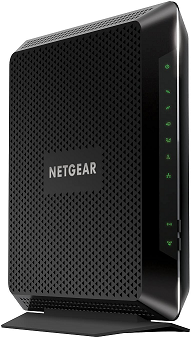



![]()