While you may already have powerful hardware for running all your games smoothly, you still need to have a stable internet connection for playing online games. And if you wish to use WiFi for the same, you should go with one of the best WiFi adapters for gaming stated down below due to these features:
Wireless Type: While buying a WiFi adapter, checking its wireless type and WiFi type is quite important to get an idea of its performance as well as connection stability. Fortunately, all WiFi adapters made for gaming run on 802.11ac for the best performance over dual-band WiFi. PC Connectivity: Before you can start using a given WiFi adapter, you also need to connect it to your computer. But with different WiFi adapters, this connectivity is done via different connectors. While a lot of them are USB WiFi adapters, some might be PCIe WiFi adapters that are high-performance ones. OS Support: Apart from being compatible in terms of the hardware connection, your WiFi adapter also needs to be compatible with the operating system of your computer. Thus, almost all WiFi adapters are compatible with Windows 7, 8, 8.1, and 10 which should be more than enough for most buyers.
Surely these factors can be helpful to pick the right WiFi adapter for pc, but you also need to consider other things. And hence, the various WiFi adapters stated down below have been stated along with their important details and features along with a complete “Buying Guide” so that you can pick the best WiFi adapter for gaming at the end of this listicle.
Best WiFi Adapters for Gaming 2023
Best WiFi Adapters for Gaming Reviews
1. ASUS PCE-AC88 WiFi PCIe Adapter
Asus is a popular brand of computer components that has been making a wide range of high-performance products for a long time including its WiFi adapter. The Asus PCE-AC88 WiFi adapter for pc gaming comes at the 1st position of this list since it is the most powerful option preset here. Because it is a PCIe WiFi adapter, it is made only to be used with desktops. With its high-speed interface, it is able to offer up to 1000 Mbps on 2.4 GHz and up to 2100 Mbps on 5 GHz connection. You get such high speeds from this 802.11ac WiFi adapter on multiple operating systems like Windows 7, 8, 8.1, and 10. Best Features:
Uses 802.11ac WiFi protocol Offers PCIe connectivity Rated 2.4 GHz speeds of up to 1000 Mbps Rated 5.0 GHz speeds of up to 2100 Mbps Supported with Windows 7, 8, 8.1, and 10
Pros:
Excellent WiFi speeds 4 antennas for high range High speed even on 2.4 GHz
Cons:
Slightly expensive
2. Netgear Nighthawk AC1900 Wi-Fi USB Adapter
You can also consider Netgear and its WiFi adapter if you want something made for high performance because it is a highly popular brand of networking products. Netgear’s Nighthawk AC1900 WiFi adapter for pc gaming comes at the 2nd position of this listicle as this can be another great high-performance option. But unlike the previous Asus one, this is a USB one making it more versatile. Apart from having a large form factor for excellent range, this WiFi adapter also offers pretty high WiFi speeds which are rated at 600 Mbps and 1300 Mbps for 2.4 GHz and 5 GHz respectively. Talking about its supported operating systems, you can use this WiFi adapter with Windows 7, 8, 8.1, and 10. Best Features:
Uses 802.11ac WiFi protocol Offers USB connectivity Rated 2.4 GHz speeds of up to 600 Mbps Rated 5.0 GHz speeds of up to 1300 Mbps Supported with Windows 7, 8, 8.1, and 10
Pros:
High-performance USB adapter Pretty long range Great speeds for most users
Cons:
A bit large in size
3. Rosewill RNX-AC1900PCE Rnx Wifi Adapter
Rosewill makes all kinds of computer accessories that offer all kinds of functionalities along with high-performance numbers in most cases. This Rosewill RNX-AC1900PCE WiFi adapter for pc gaming comes at the 3rd position of this article because this can be another viable option for desktop users. This is due to the reason that you get PCIe connectivity this WiFi adapter allowing you to install it on the motherboard. Because this is a PCIe WiFi adapter, you can expect excellent speeds from it which happen to be 600 Mbps for 2.4 GHz and 1300 Mbps for 5 GHz. Rosewill ensures that you can use this WiFi adapter with all modern gaming computers since it works with Windows 7, 8, 8.1, and 10. Best Features:
Uses 802.11ac WiFi protocol Offers PCIe connectivity Rated 2.4 GHz speeds of up to 600 Mbps Rated 5.0 GHz speeds of up to 1300 Mbps Supported with Windows 7, 8, 8.1, and 10
Pros:
Great for desktop users Fairly high network speeds Decent value for money
Cons:
Not ideal for laptop users
4. TRENDnet AC1900 Dual Band Wireless USB Adapter
While Trendnet may not be a popular brand of networking devices like a WiFi adapter made for gaming, it certainly offers high-performance options like the one stated here. With the Trendnet AC1900 WiFi adapter for pc gaming, you can expect to get great performance numbers. A great thing about this adapter is that it offers them on both desktop and laptop thanks to its USB connectivity option. Because this WiFi adapter is quite large in size and offers 4 antennas in total, you can expect high network speeds of up to 600 Mbps on 2.4 GHz and up to 1300 Mbps on 5 GHz. Similar to most other options, this WiFi adapter also works with Windows 7, 8, 8.1, and 10. Best Features:
Uses 802.11ac WiFi protocol Offers USB connectivity Rated 2.4 GHz speeds of up to 600 Mbps Rated 5.0 GHz speeds of up to 1300 Mbps Supported with Windows 7, 8, 8.1, and 10
Pros:
Viable for both laptop and desktop users Large-sized antennas for proper range Quite high network speeds
Cons:
Not the most compact option
5. THCL AC1200 USB Wi-Fi Adapter for PC
In comparison to most other brands of Wi-Fi adapters, THCL is a smaller and newly developing brand due to which its Wi-Fi adapters are quite affordable and viable for buyers on a budget. This THCL AC1200 wireless WiFi adapter for pc gaming is one of the best options designed for desktop or laptop users who play online games thanks to its USB connectivity and dongle-like design which let you expect to get great performance numbers. This Wi-Fi adapter offers 2 high-gain antennas (5dBi) in total, which you can expect high network speeds of up to 300 Mbps on 2.4 GHz and up to 867 Mbps on 5.8 GHz. Thus you can stream 4k videos, music, and gaming, browse the web, or others with this dual-band USB Wi-Fi adapter. Furthermore, this USB Wi-Fi adapter is compatible with Windows (7, 8, 8.1, & 10) and Mac operating systems. Its super speed USB 3.0 port can cradle with an extension cable that you can either plug this adapter directly to the PC’s USB port or set this wireless adapter in a spot with an optimal wi-fi signal. It offers a plug-and-play installation and works well with any wi-fi router. Best Features:
Uses 802.11 ac Wi-Fi protocol Offers USB connectivity Rated 2.4 GHz speeds of up to 300 Mbps Rated 5.0 GHz speeds of up to 867 Mbps Supported with Windows and Mac OS Features two working modes – station mode and AP mode Compatible with USB 3.0 port, USB 2.0, and USB. Multidimensional rotation
Pros:
Great for portable use Plug-and-play installation & works with any wi-fi router Viable for both desktop and laptop users Comes with high network speeds Can create a wi-fi hotspot with the Soft AP mode feature
Cons:
Not a compact option.
6. TP-Link AC1300 PCIe WiFi PCIe Adapter
You can also consider TP-Link and its networking products if you are looking for a WiFi adapter that not only offers high-performance numbers but is also great for gaming. TP-Link AC1300 WiFi adapter for pc gaming is another adapter made primarily for desktop users who play online games. This is due to the reason that it uses the PCIe slots of your computer for its connectivity needs. Once you have installed it, you can expect to get decently high transfer speeds from it which are rated at 400 Mbps for 2.4 Ghz and 867 Mbps which should be ample for most users despite being lower than others. TP-Link has not compromised in terms of its compatibility since it works with Windows 7, 8, 8.1, and 10. Best Features:
Uses 802.11ac WiFi protocol Offers PCIe connectivity Rated 2.4 GHz speeds of up to 400 Mbps Rated 5.0 GHz speeds of up to 867 Mbps Supported with Windows 7, 8, 8.1, and 10
Pros:
High-speed PCIe adapter Great for desktop usage High range antennas on the back
Cons:
Speeds not on par with other PCIe adapters
7. EDUP USB WiFi Adapter
Edup and its networking products like their WiFi adapter stated here can be a great option for all those of you who are on a tight budget. This Edup WiFi adapter for gaming is the cheapest option stated here making it the perfect option for buyers on a budget. Being an entry-level WiFi adapter, it is a USB adapter that still uses the 802.11ac protocol for dual-band connectivity. Even though its speeds may not be the highest, for the given price, its speeds of up to 150 Mbps on 2.4 GHz and up to 600 Mbps on 5 GHz are quite good. Being a USB WiFi adapter, it works with Windows 7, 8, 8.1, and 10 for high compatibility. Best Features:
Uses 802.11ac WiFi protocol Offers USB connectivity Rated 2.4 GHz speeds of up to 150 Mbps Rated 5.0 GHz speeds of up to 600 Mbps Supported with Windows 7, 8, 8.1, and 10
Pros:
Portable WiFi adapter Highly affordable and budget-friendly Decent range for the given size
Cons:
Not the best performer
8. D-Link USB WiFi Adapter
D-Link is another highly popular brand of networking devices that generally offers excellent performance numbers while being highly versatile. The D-Link DWA-192 WiFi adapter for gaming can be another great option for those who need an adapter for their laptop. While it is a bit large in size, it uses USB for connectivity making it highly versatile. Moving over to the performance numbers of this USB WiFi adapter, it can go up to 600 Mbps and 1300 Mbps on 2.4 GHz and 5 GHz networks. Because this is a D-Link networking product, it works with Windows 7, 8, 8.1, and 10 making it highly versatile. Best Features:
Uses 802.11ac WiFi protocol Offers USB connectivity Rated 2.4 GHz speeds of up to 600 Mbps Rated 5.0 GHz speeds of up to 1300 Mbps Supported with Windows 7, 8, 8.1, and 10
Pros:
High network speeds Uses USB for connectivity Compatible with most operating systems
Cons:
A bit large in size
Buying Guide for the Best WiFi Adapters for Gaming
Even though it is recommended to use a wired internet connection for the best stability while playing online multiplayer games, it may not be the most practical option. In that case, you get something high performance like the best WiFi adapters for gaming present above in this list. To help you pick the right one, all of their features and specifications have been explained. We are here with the following detailed buying guide for the best WiFi adapters for gaming:
Wireless Type
The most important factor to consider before getting a WiFi adapter is its wireless type. It tells you about the stability of the connection as well as performance. While older WiFi adapters used the slower 802.11n wireless protocol, all modern adapters rely on 802.11 ac. This is only found in dual-band WiFi routers that use 5 GHz frequency for the high network speeds.
PC Connection
To use any adapter with your computer including a WiFi adapter, you first need to connect it to the right connector. Usually, you will find USB and PCIe WiFi adapters where the former offers slightly slower speeds. Although, USB WiFi adapters are much more practical since they can be connected to desktops as well as laptops. On the other hand, PCIe WiFi adapters only work with desktops and their PCIe slots.
Maximum Speed 2.4 GHz
Coming to the performance of your WiFi adapter, checking its maximum speed is quite important. Starting with the 2.4 GHz frequency band, it offers a much higher range at the expense of maximum speed. Thus, you will find maximum speed ratings like 400 Mbps or 600 Mbps over 2.4 GHz in most WiFi adapters.
Maximum Speed 5 GHz
You should also check the maximum speed supported by your WiFi adapter when it is using the 5 GHz frequency band. While the range offered by 5 GHz is quite limited compared to 2.4 GHz, you certainly get much higher speeds at 1300 Mbps or higher. For both 2.4 GHz and 5 GHz WiFi adapters, having a higher maximum speed is always more handy.
OS Support
Even if you go with a high-performance WiFi adapter, you will not be able to use it properly if you do not check the supported operating systems. Usually, you will find WiFi adapters to include support for Windows 7, 8, 8.1, and 10. If you wish to play online PC games, then this is more than enough for you.
Conclusion
Whether you are using a gaming desktop or an older gaming laptop, there is a very high chance that it does not have WiFi connectivity. This can be quite a big issue if you wish to play online multiplayer games but do not have access to a wired network access. In that case, you can go with one of the best WiFi adapters for gaming present above. We have also discussed their information and features along with a comprehensive buying guide. Keeping these things in mind, here are our preferred recommended picks for the best WiFi adapters for gaming:
Being a PCIe WiFi adapter, the Asus PCE-AC88 offers the best performance out there. It offers up to 1000 Mbps and 2100 Mbps maximum speed ratings for 2.4 GHz and 5 GHz frequencies. You also get support for Windows 7, 8, 8.1, and 10 with this WiFi adapter making it highly versatile. For those of you who wish to get a high-performance USB WiFi adapter, then you can go with the Netgear Nighthawk AC1900. While it is a bit large in size, this USB WiFi adapter offers excellent range and speeds. You can get up to 600 Mbps on 2.4 GHz and 1300 Mbps on 5 GHz which is sufficient for most. If you are on a tight budget, then you can go with the EDUP WiFi adapter since it is the cheapest option present above. Even then, it supports 5 GHz at up to 433 Mbps and 2.4 GHz at up 150 Mbps for decent speeds. Since it is a USB WiFi adapter, it can be connected to any device of your choice with ease.
Comment * Name * Email * Website
Δ










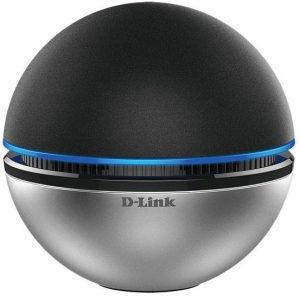


![]()